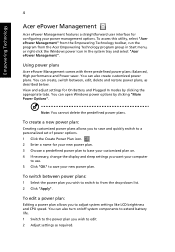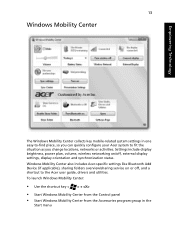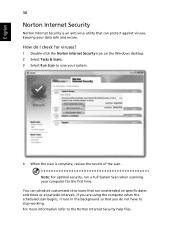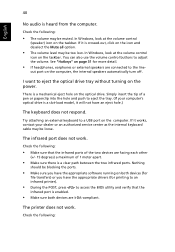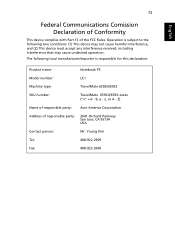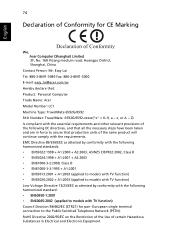Acer TravelMate 6592 Support Question
Find answers below for this question about Acer TravelMate 6592.Need a Acer TravelMate 6592 manual? We have 1 online manual for this item!
Question posted by robinsonlatina on August 14th, 2013
I Have A Travelmate 6592 And Running Windows Vista Business And I've Forgotten M
The person who posted this question about this Acer product did not include a detailed explanation. Please use the "Request More Information" button to the right if more details would help you to answer this question.
Current Answers
Answer #1: Posted by TommyKervz on August 14th, 2013 10:52 AM
Greetings - Your question was sadly cropped by the Title character-limit.
Related Acer TravelMate 6592 Manual Pages
Similar Questions
Blue Tooth Not Functoning.
in Device maager showing un known device while I am installaing blue tooth Broadcom driver shoing "b...
in Device maager showing un known device while I am installaing blue tooth Broadcom driver shoing "b...
(Posted by midrees69 10 years ago)
Replacement Battery
hi wanting to buy a replacement battery for my travel mate 6592/6552 series and wanting to know tota...
hi wanting to buy a replacement battery for my travel mate 6592/6552 series and wanting to know tota...
(Posted by happyshell70 11 years ago)
How To Get Backup Windows Vista Home
unfortunately my back up drive has been deleted, so I couldn't get back my vista registered version....
unfortunately my back up drive has been deleted, so I couldn't get back my vista registered version....
(Posted by capthafiz 11 years ago)
Reinstal Windows Vista
how can I reinstall windows vista in my laptop
how can I reinstall windows vista in my laptop
(Posted by claudialopesusa 12 years ago)