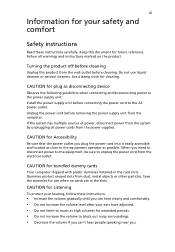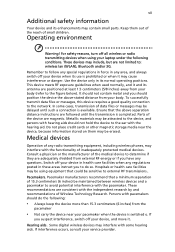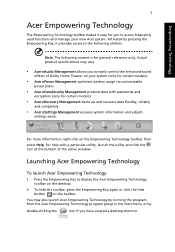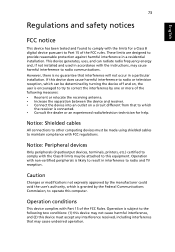Acer Aspire 5530 Support Question
Find answers below for this question about Acer Aspire 5530.Need a Acer Aspire 5530 manual? We have 2 online manuals for this item!
Question posted by sumathyrasmi on August 6th, 2011
No Recording Device Found In My Laptop. Pl. Help Me
The person who posted this question about this Acer product did not include a detailed explanation. Please use the "Request More Information" button to the right if more details would help you to answer this question.
Current Answers
Related Acer Aspire 5530 Manual Pages
Similar Questions
My Laptop Touch Pad Got Locked,i Am Not Able To Use It For Any Purpose.pls Help
(Posted by 9sairohit 10 years ago)
I Can't Reboot My Acer Aspire E1-571(core I5-3210m)!!!pls Help Me!!!
Here's how I tried...Restart the gadget,F2,CD rom 1st in priority list,enable F12 boot menu and ther...
Here's how I tried...Restart the gadget,F2,CD rom 1st in priority list,enable F12 boot menu and ther...
(Posted by csucsu0904 11 years ago)
Plz Help Me To Fix The Broken Key Of My Acer Aspire5749z-4478 Laptop?pls Help Me
(Posted by lovedeepkaur0101 11 years ago)
How To Make A Bios Dongle For Acer Travelmate 5530
How can I make a Dongle that will reset my Acer TravelMate 5530's BIOS Password?
How can I make a Dongle that will reset my Acer TravelMate 5530's BIOS Password?
(Posted by Kingk 12 years ago)