Acer Aspire 5530 Support Question
Find answers below for this question about Acer Aspire 5530.Need a Acer Aspire 5530 manual? We have 2 online manuals for this item!
Question posted by Kingk on June 6th, 2011
How To Make A Bios Dongle For Acer Travelmate 5530
How can I make a Dongle that will reset my Acer TravelMate 5530's BIOS Password?
Current Answers
There are currently no answers that have been posted for this question.
Be the first to post an answer! Remember that you can earn up to 1,100 points for every answer you submit. The better the quality of your answer, the better chance it has to be accepted.
Be the first to post an answer! Remember that you can earn up to 1,100 points for every answer you submit. The better the quality of your answer, the better chance it has to be accepted.
Related Acer Aspire 5530 Manual Pages
Acer Aspire User's Guide - Page 2


Acer Incorporated. Aspire Series Generic User Guide Original Issue: 05/2008
Changes may be incorporated in any form or by photocopy, recording or otherwise, without the prior written permission of this publication without obligation to your unit should include the serial number, model number and purchase information. Aspire...warranties of Acer Incorporated. This company makes no ...
Acer Aspire User's Guide - Page 13


...troubleshooting. Follow the instructions on and off , the Just for Starters...poster helps you for making an Acer notebook your choice for using the keyboard, Audio, etc. Note: Viewing the file requires... regulations and safety notices for certain models". Such instances are only contained in the Aspire product series. For more on such subjects as "only for your new computer.
If...
Acer Aspire User's Guide - Page 18


...display (only for certain models)
25
Using the system utilities
26
Acer Bio-Protection (only for certain models)
26
Acer GridVista (dual-display compatible)
27
Frequently asked questions
29
Requesting ...
Checking the battery level
35
Optimising battery life
35
Battery-low warning
36
Acer Arcade Deluxe
37
General controls
37
Navigation controls
38
Player controls
38
Cinema
...
Acer Aspire User's Guide - Page 19


...
Securing your computer
48
Using a computer security lock
48
Using passwords
48
Entering passwords
49
Setting passwords
49
Expanding through options
50
Connectivity options
50
Fax/data modem
50...models)
56
BIOS utility
59
Boot sequence
59
Enable disk-to-disk recovery
59
Password
59
Using software
60
Playing DVD movies
60
Power management
61
Acer eRecovery Management
...
Acer Aspire User's Guide - Page 21
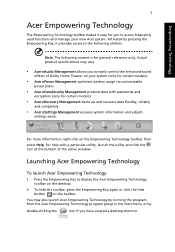
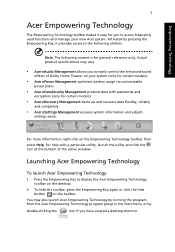
...For help with passwords and
encryption (only for certain models).
• Acer eRecovery Management backs up and recovers data flexibly, reliably
and completely.
• Acer eSettings Management accesses system information and adjusts
settings easily.
Empowering Technology
1
Acer Empowering Technology
The Empowering Technology toolbar makes it provides access to display the Acer Empowering...
Acer Aspire User's Guide - Page 23


...must set the Empowering Technology password:
1 Launch Acer eRecovery Management. 2 Click the Restore tab. 3 Click Password settings.
To set the Empowering Technology password to use the password protection feature of 12 characters.
6 Enter a password hint that will help you remember your password in and confirm your password. 7 Make sure the box Use for Acer eRecovery Management is checked...
Acer Aspire User's Guide - Page 33


Acer eSettings Management also:
• Provides a simple graphical user interface for navigation. • Prints and saves hardware specifications. • Lets you to inspect hardware specifications, set an asset tag for your system. Empowering Technology
13
Acer eSettings Management
Acer eSettings Management allows you set BIOS passwords and modify boot options.
Acer Aspire User's Guide - Page 37


...
Drag
Click and hold, then use finger on the touchpad to use the touchpad with Acer BioProtection fingerprint reader.
12
3
4
• Move your finger across the touchpad (1) to...-in touchpad is the same as clicking the left button.
• Use Acer Bio-Protection fingerprint reader (3) supporting Acer FingerNav
4-way control function (only for certain models) to scroll up or ...
Acer Aspire User's Guide - Page 42


...BIOS utility. Touchpad toggle Turns the internal touchpad on and off.
+
Speaker toggle Turns the speakers on hotkeys.
+ + +
Acer eSettings
Acer ePower Management Sleep
Launches Acer eSettings in Acer... output between the display screen, external monitor (if connected) and both. See "Acer Empowering Technology" on page 1.
Puts the computer in the hotkey combination. Hotkey
Icon...
Acer Aspire User's Guide - Page 46


...protection against unauthorized access to the Acer Bio-Protection help files. For more information refer to your computer with centralized password management with Password Bank, easy music player launching with Acer MusicLaunch, secure Internet favorites via Acer MyLaunch, and fast application/website launching and login with Acer FingerLaunch, while Acer ProfileLaunch can now enjoy an extra...
Acer Aspire User's Guide - Page 51


... check the BIOS settings. 1 Check to see if Acer disk-to perform system recovery. To start the recovery process: 1 Restart the system. 2 While the Acer logo is showing, press + at the same time to
enter the recovery process. 3 Refer to the onscreen instructions to -disk recovery is enabled or not. 2 Make sure the D2D...
Acer Aspire User's Guide - Page 60


... before you can use HomeMedia. Settings:
Click Settings to make various adjustments to get the best out of the screen.
• Acer CinemaVision is compatible with Media Server and TV Server installed,... view shared music, videos, pictures and TV signals. Here, you will need to have your Acer Arcade Deluxe. Under Display Output, you can select from CinemaVision, Letterbox or Pan & Scan:
...
Acer Aspire User's Guide - Page 82


.../drivers • Restore system from user backup • Password settings
This chapter will guide you must first set by launching Acer eRecovery Management and clicking Password settings in an external optical disc burner before entering Acer eRecovery Management for general reference only. The Empowering Technology password is only available on certain models. Note: This feature...
Acer Aspire User's Guide - Page 88


Restart your computer. 2 During startup when the Acer logo shows, press the F2 key to enter BIOS
Setup, where you will reboot. The system will need to insert the first backup disc and enable the F12 Boot Menu via the BIOS Setup Utility. 1 Turn on your computer and insert the first system recovery disc...
Acer Aspire User's Guide - Page 90


... ENTER key again to select Yes. Ensure that the IDE CD device is complete. Restart your computer. 2 During startup when the Acer logo shows, press the F2 key to enter BIOS
Setup, where you can set the boot priority for long-term use the F5 key to move the IDE CD device...
Quick Start Guide - Page 2


.... The serial number and model number are used herein for a particular purpose. Aspire 5530 Series Notebook PC
Model number Serial number Date of purchase Place of purchase
Acer and the Acer logo are registered trademarks of such revisions or changes. This company makes no representations or warranties, either expressed or implied, with respect to notify...
Quick Start Guide - Page 3


... 333 West San Carlos St. San Jose, CA 95110 USA Acer Representitive 1-254-298-4000 1-254-298-4147 Operation is responsible for this declaration:
Product name: Model number: Machine type: SKU...Communications Comission Declaration of Conformity
This device complies with Part 15 of responsible party: Contact person: Tel: Fax:
Notebook PC JALB0 Aspire 5530 Aspire 5530-xxxxx ("x" = 0 - 9, a -
Quick Start Guide - Page 4


...8226; EN301 489-17 V1.2.1
CE Issued Date: 01 May 2008
Easy Lai / Director Acer Computer (Shanghai) Limited
01 May 2008 Date
European single terminal connection to product with TV ... Fax: 886-2-8691-3000
E-mail: easy_lai@acer.com.tw Hereby declare that:
Product: Notebook PC
Trade Name: Acer
Model Number:JALB0
Machine Type: Aspire 5530
SKU Number: Aspire 5530-xxxxx ("x" = 0~9, a ~ z, or ...
Quick Start Guide - Page 5


... first.
In addition it :
1 Click on
Start, All Programs, AcerSystem.
2 Click on your Acer notebook, we have designed a set of guides:
First off, the Just for certain models". If ... introduces you for making an Acer notebook your choice for your computer.
5
First things first
We would like to all models in the Aspire product series.
The printed Aspire Series Generic User ...
Quick Start Guide - Page 7


... buttons (left, The left and right buttons function like the
center* and right) left and right mouse buttons. *The center
button serves as Acer Bio-Protection
fingerprint reader supporting Acer FingerNav
4-way control function (only for certain
models).
11
Status indicators Light-Emitting Diodes (LEDs) that light up to "Generic
User Guide" for...
Similar Questions
How To Clear Bios Password Acer Travelmate P238-g2-m?
Hi, I am trying to clear the bios password on a Acer TravelMate P238-G2-M.I have disconnected the CM...
Hi, I am trying to clear the bios password on a Acer TravelMate P238-G2-M.I have disconnected the CM...
(Posted by kmoothoo 2 years ago)
My Acer Laptop Aspire E1-531 Is Locked,i Can Not Enter A Password So How Do I
unlock it?
unlock it?
(Posted by Stjaczed 9 years ago)
No Recording Device Found In My Laptop. Pl. Help Me
(Posted by sumathyrasmi 12 years ago)
Acer Travelmate 5530 Fingerprint And Bios Forget
I have buy a use acer travelmate 5530 but the finger print is running and is not my fingerprint, and...
I have buy a use acer travelmate 5530 but the finger print is running and is not my fingerprint, and...
(Posted by patdallaire0404 12 years ago)

