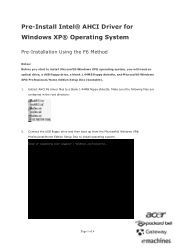Acer TravelMate 5740 Support Question
Find answers below for this question about Acer TravelMate 5740.Need a Acer TravelMate 5740 manual? We have 2 online manuals for this item!
Question posted by ngoniekangie on March 4th, 2020
My Laptop Is Saying 'the Last Device You Connected .......the Computer Does Not
The person who posted this question about this Acer product did not include a detailed explanation. Please use the "Request More Information" button to the right if more details would help you to answer this question.
Current Answers
Answer #1: Posted by Odin on March 4th, 2020 8:58 AM
See the answer by Acer-Samuel at https://community.acer.com/en/discussion/541434/how-to-fix-usb-device-not-recognized-code-43.
Hope this is useful. Please don't forget to click the Accept This Answer button if you do accept it. My aim is to provide reliable helpful answers, not just a lot of them. See https://www.helpowl.com/profile/Odin.
Related Acer TravelMate 5740 Manual Pages
Similar Questions
Windows Has Encountered A Problem Communicating With A Device Connected To Your
(Posted by AliAjam 2 years ago)
Why Does My Laptop Say 'no Bootable Device. Hit Any Key.' Can I Fix It?
(Posted by gottadreambig 10 years ago)
About Bluetooth Devices Connection
when i want to connect (Add a devices)any bluetooth device with my acer aspire 4752 laptop bluetooth...
when i want to connect (Add a devices)any bluetooth device with my acer aspire 4752 laptop bluetooth...
(Posted by Arifripon 11 years ago)
Laptop Says The Dvd Player Has Different Country Code To The Dvd!
I purchased this E1-571 last week. When I try to play a dvd it says the integral dvd palyer has a d...
I purchased this E1-571 last week. When I try to play a dvd it says the integral dvd palyer has a d...
(Posted by sofarsogood 11 years ago)
My Laptop Says That The Webcam Is Not Found Why?
(Posted by Anonymous-78070 11 years ago)