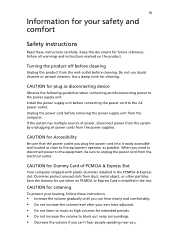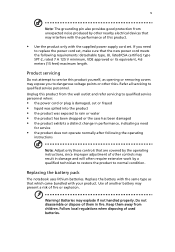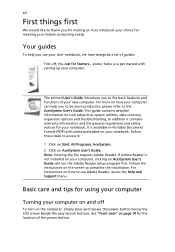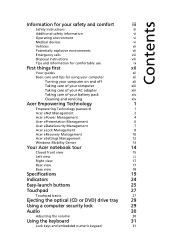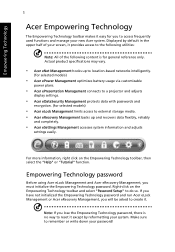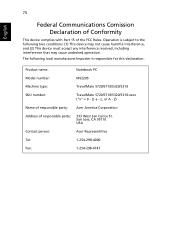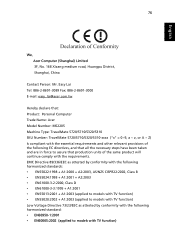Acer TravelMate 5710G Support Question
Find answers below for this question about Acer TravelMate 5710G.Need a Acer TravelMate 5710G manual? We have 1 online manual for this item!
Question posted by graham56669 on June 7th, 2011
Powerpoint To Projector From Computer
How do I send the powerpoint presentation on my computer to the data show projector that i have plugged in and turned on
Current Answers
Related Acer TravelMate 5710G Manual Pages
Similar Questions
Laptop Will Not Power On, Verified Power Adapter Dc Output Good. Dc Input Jack O
Plugged adapter DC output plug into laptop heard a static electric spark and the laptop would not po...
Plugged adapter DC output plug into laptop heard a static electric spark and the laptop would not po...
(Posted by chas04061 5 years ago)
Usb Port Not Working
Good day! i have a laptop travelmate x483. The usb port is not working. Please advise. thanks!
Good day! i have a laptop travelmate x483. The usb port is not working. Please advise. thanks!
(Posted by bidaangeline 9 years ago)
Mousepad Locked On Laptop.
The mousepad is locked on my 5820T laptop. The keyboard isn't locked and an external mouse plugged i...
The mousepad is locked on my 5820T laptop. The keyboard isn't locked and an external mouse plugged i...
(Posted by bcopilevitz 10 years ago)
My Acer Travelmate C310 Wont Conect To The Internet!
My laptop froze so i had to shut it off. And I turned it back on and now it wont conect to the inter...
My laptop froze so i had to shut it off. And I turned it back on and now it wont conect to the inter...
(Posted by quentinmonbeck 11 years ago)