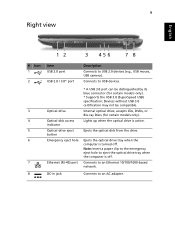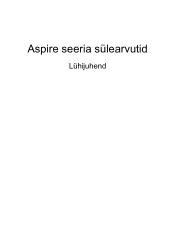Acer Aspire 7750 Support Question
Find answers below for this question about Acer Aspire 7750.Need a Acer Aspire 7750 manual? We have 1 online manual for this item!
Question posted by chas04061 on October 1st, 2018
Laptop Will Not Power On, Verified Power Adapter Dc Output Good. Dc Input Jack O
Plugged adapter DC output plug into laptop heard a static electric spark and the laptop would not power on. Verified the DC output (19.2 Vdc) present at the plug. What part of the DC voltage input circuit of the laptop could be the cause of the power failure?
Current Answers
Answer #1: Posted by waelsaidani1 on October 14th, 2018 8:14 PM
Try the following
1. First make sure the device is charged.
2. Unplug your charger cord.
3. Remove the battery.
4. Press and hold the "Power" button for 30 seconds and see if the device will turn on.
5. (If it didn't turn on without the cord in, it should turn on with cord plugged.
6. put the battery back in.
1. First make sure the device is charged.
2. Unplug your charger cord.
3. Remove the battery.
4. Press and hold the "Power" button for 30 seconds and see if the device will turn on.
5. (If it didn't turn on without the cord in, it should turn on with cord plugged.
6. put the battery back in.
Related Acer Aspire 7750 Manual Pages
Similar Questions
Why Does It Boot Up.
well i press power button. the it acts like it will boot then the blue is on then turns right off
well i press power button. the it acts like it will boot then the blue is on then turns right off
(Posted by 714gadget76 7 years ago)
How To Replace Power Jack On Acer Aspire 5750z-4882
(Posted by maszvbsx 9 years ago)
Sd Card
Can I insert a micro SD card from my cell phone into the SD card reader in my aspire 7750z-4623?
Can I insert a micro SD card from my cell phone into the SD card reader in my aspire 7750z-4623?
(Posted by granrocks6 11 years ago)
Acer 4736z Power Failure
PLEASE HELP TO DIAGNOSE MY ACER 4736Z PROBLEM WHEN I PRESS POWER THE LIGHTS IS ON THE FAN IS SPINNIN...
PLEASE HELP TO DIAGNOSE MY ACER 4736Z PROBLEM WHEN I PRESS POWER THE LIGHTS IS ON THE FAN IS SPINNIN...
(Posted by boiflipnoi 11 years ago)