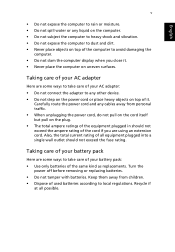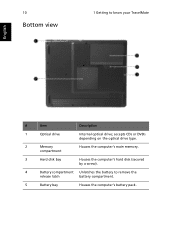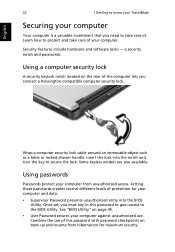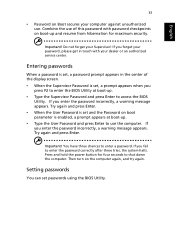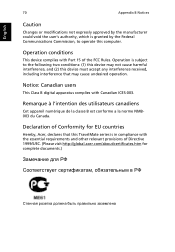Acer TravelMate 4050 Support Question
Find answers below for this question about Acer TravelMate 4050.Need a Acer TravelMate 4050 manual? We have 1 online manual for this item!
Question posted by georgegasper17 on January 24th, 2012
How To Remove Bios Setup Password For Acer Lapto(travelmate 4050lci)
The person who posted this question about this Acer product did not include a detailed explanation. Please use the "Request More Information" button to the right if more details would help you to answer this question.
Current Answers
Related Acer TravelMate 4050 Manual Pages
Similar Questions
Acer Travelmate 4050 Bios Password
Hello. I have a problem with my Acer Travelmate 4050. I have to reinstall the system and I don't kno...
Hello. I have a problem with my Acer Travelmate 4050. I have to reinstall the system and I don't kno...
(Posted by codrinelfan138 5 years ago)
How To Remove Bios Hdd Password Acer Laptop Model 5732z?
pease provide me solution
pease provide me solution
(Posted by bubaipaul 11 years ago)
Bios-setup Password
how can i clear the bios-setup password, or flash the bios to clear the bios-setup password.The wind...
how can i clear the bios-setup password, or flash the bios to clear the bios-setup password.The wind...
(Posted by tamspeter 12 years ago)