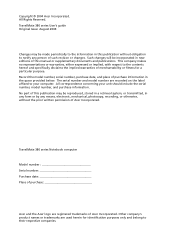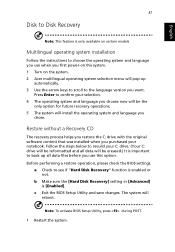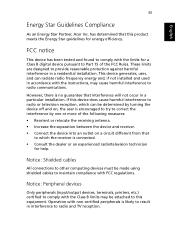Acer TravelMate 380 Support Question
Find answers below for this question about Acer TravelMate 380.Need a Acer TravelMate 380 manual? We have 1 online manual for this item!
Question posted by jefalsta on July 19th, 2014
How To Reformat Acer Travel Mate 380
The person who posted this question about this Acer product did not include a detailed explanation. Please use the "Request More Information" button to the right if more details would help you to answer this question.
Current Answers
Related Acer TravelMate 380 Manual Pages
Similar Questions
Acer Travel Mate 280
Can Acer Travel Mate 280 handle 4 gb ram?
Can Acer Travel Mate 280 handle 4 gb ram?
(Posted by thembinkosiiyfemelah 2 years ago)
Acer Travel Mate 2480-2968 Laptop.
Can it support a 120 GB SATA HD on this computer?
Can it support a 120 GB SATA HD on this computer?
(Posted by larArmyVet 10 years ago)
How To Find A Battery For Acer Travel Mate 5335 Pew52
(Posted by alisongrimshaw 10 years ago)
Want To Add Memory To Acer Travel Mate 280 Pls Suggest Max Memory Can Be Added.
where can i order memory and cost
where can i order memory and cost
(Posted by skabani 11 years ago)
Blue-tooth Software For Acer Travel Mate 2300 Model No Zl1
(Posted by MARUTHIDADICH 11 years ago)