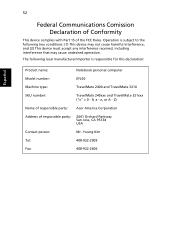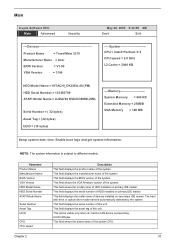Acer TravelMate 3210 Support Question
Find answers below for this question about Acer TravelMate 3210.Need a Acer TravelMate 3210 manual? We have 5 online manuals for this item!
Current Answers
Answer #1: Posted by tintinb on February 1st, 2013 3:34 AM
If you have more questions, please don't hesitate to ask here at HelpOwl. Experts here are always willing to answer your questions to the best of our knowledge and expertise.
Regards,
Tintin
Related Acer TravelMate 3210 Manual Pages
Similar Questions
The mute button next to the power on button is always lit up, and the mic seems to be muted. How do ...
How to disable internal microphone
The Microphone works just fine on other equipments. But the only microphone input I can make is from...
Acer Aspire 5750G Internal Microphone working although disabled in Control Panel. Even just touching...
my internal microphone needs to be set up can you help