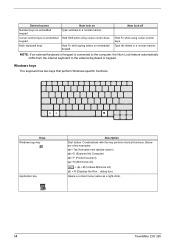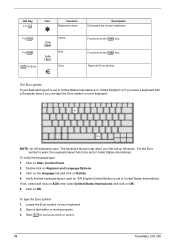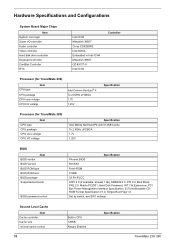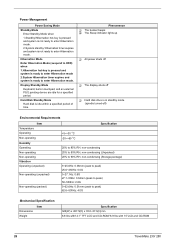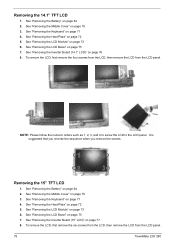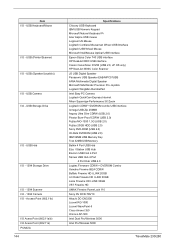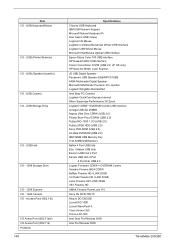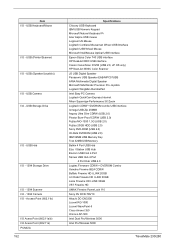Acer TravelMate 280 Support Question
Find answers below for this question about Acer TravelMate 280.Need a Acer TravelMate 280 manual? We have 5 online manuals for this item!
Question posted by adrianfenderling6091 on August 1st, 2013
Replace Original Keyboard With Usb Keyboard.
My original keyboard is destroyed, so I plugged it up and used a USB keyboard. However, my USB keyboard doesn't work. Hoew to enable my USB keyboard?
Current Answers
Answer #1: Posted by TommyKervz on August 2nd, 2013 12:15 AM
Greetings - First, You need to be sure that your USB ports are working. Secondly, try going to Start > Control panel > Mouses and Keyboards > Usb Keyboard > Properties and check if it is not disable. Lastly, your can enter into the Bios and check if USB keyboard is not disabled there. Here are your computer's Guides.
http://www.helpowl.com/manuals/Acer/TravelMate280/65969
http://www.helpowl.com/manuals/Acer/TravelMate280/65969
Related Acer TravelMate 280 Manual Pages
Similar Questions
Acer Travel Mate 280
Can Acer Travel Mate 280 handle 4 gb ram?
Can Acer Travel Mate 280 handle 4 gb ram?
(Posted by thembinkosiiyfemelah 2 years ago)
Does Anyone Know How To Replace The Keyboard In An Acer Aspire 5950g?
I need to replace the keyboard in my Acer Aspire 5950G, is there a simple way of removing the keyboa...
I need to replace the keyboard in my Acer Aspire 5950G, is there a simple way of removing the keyboa...
(Posted by bundy605 10 years ago)
How To Make Extended Display
made two different display, accer travelmate 280 with xp system
made two different display, accer travelmate 280 with xp system
(Posted by gobatgobet 11 years ago)
Want To Add Memory To Acer Travel Mate 280 Pls Suggest Max Memory Can Be Added.
where can i order memory and cost
where can i order memory and cost
(Posted by skabani 11 years ago)
How Do I Replace The Keyboard On An Acer Aspire 5732z Laptop?
How do I replace the keyboard on an Acer Aspire 5732Z laptop?
How do I replace the keyboard on an Acer Aspire 5732Z laptop?
(Posted by philipdr 12 years ago)