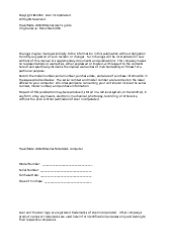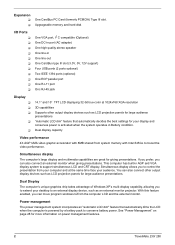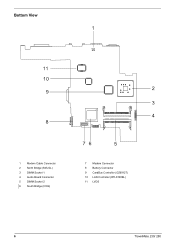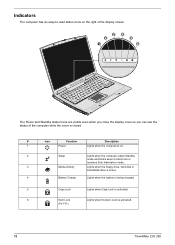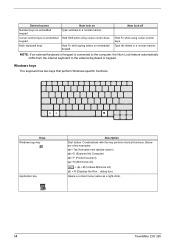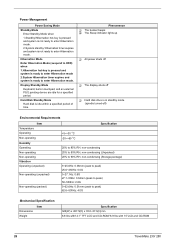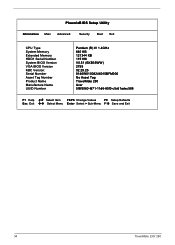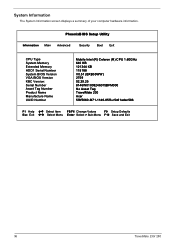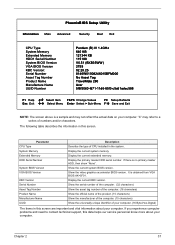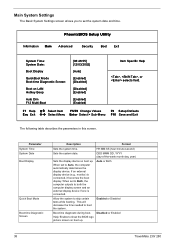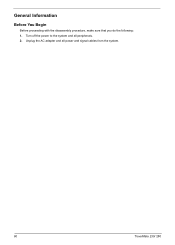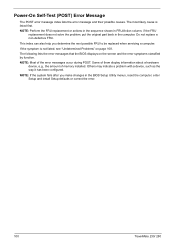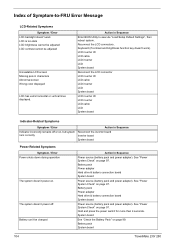Acer TravelMate 280 Support Question
Find answers below for this question about Acer TravelMate 280.Need a Acer TravelMate 280 manual? We have 5 online manuals for this item!
Question posted by gobatgobet on March 7th, 2013
How To Make Extended Display
Current Answers
Answer #1: Posted by tintinb on March 7th, 2013 12:41 PM
- How To Add Two External Monitors To A Laptop.
- Computer Hardware : How to Connect 2 Monitors to 1 Computer
- Part 1 How To Set Up 2 Monitors/TV On 1 PC
- How to set up dual monitors with 2 computers
Here's the manual for more information.
http://www.helpowl.com/manuals/Acer/TravelMate280/65969
If you have more questions, please don't hesitate to ask here at HelpOwl. Experts here are always willing to answer your questions to the best of our knowledge and expertise.
Regards,
Tintin
Related Acer TravelMate 280 Manual Pages
Similar Questions
Can Acer Travel Mate 280 handle 4 gb ram?
I usually use laptop with A/C plug in. In my laptop, I installed Battery care. this program show tha...
where can i order memory and cost