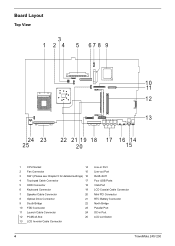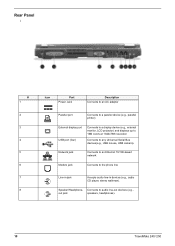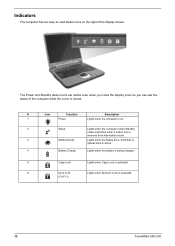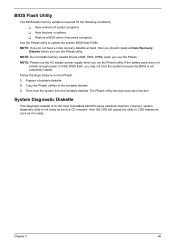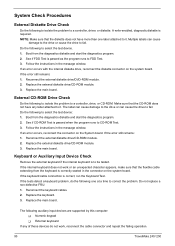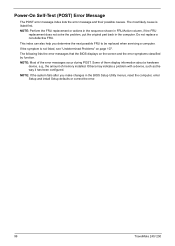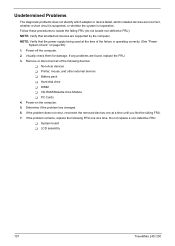Acer TravelMate 240 Support Question
Find answers below for this question about Acer TravelMate 240.Need a Acer TravelMate 240 manual? We have 4 online manuals for this item!
Question posted by ajbarcellos on June 5th, 2011
How To Make A Acer 240 Travelmate Wireless
The person who posted this question about this Acer product did not include a detailed explanation. Please use the "Request More Information" button to the right if more details would help you to answer this question.
Current Answers
Related Acer TravelMate 240 Manual Pages
Similar Questions
How To Change Cimus Battery Of Travelmate 240 Acer
(Posted by davidtro 9 years ago)
How To Replace The Wireless Card In An Acer 2480 Travelmate
(Posted by maelec 10 years ago)
Acer Aspire 4250 Wireless Driver
Dear administrator, i got problem with my acer aspire 4250 wireless driver, i already download and ...
Dear administrator, i got problem with my acer aspire 4250 wireless driver, i already download and ...
(Posted by mrmattz93 11 years ago)
Li-ion Battery No Loaded
The li-ion battery of my acer travelmate 240 don't charce, I have a new battery buyd, but it didn't ...
The li-ion battery of my acer travelmate 240 don't charce, I have a new battery buyd, but it didn't ...
(Posted by wvanpoppel 11 years ago)