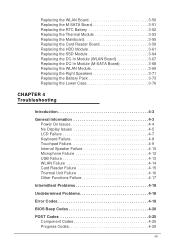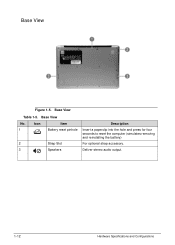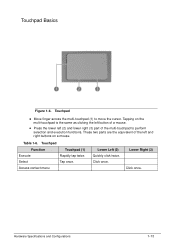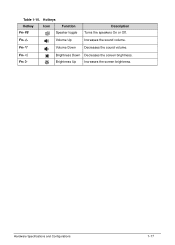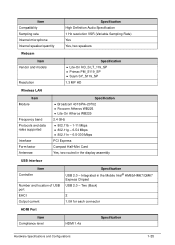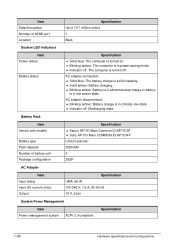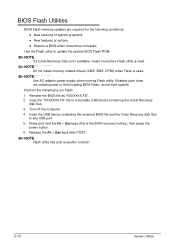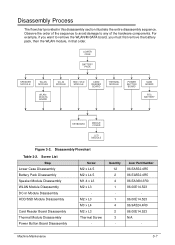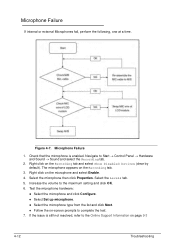Acer Aspire S3-391 Support Question
Find answers below for this question about Acer Aspire S3-391.Need a Acer Aspire S3-391 manual? We have 1 online manual for this item!
Question posted by doxuanthien999 on February 2nd, 2013
Laptop Battery: Increase Wear Level Rapidly
Current Answers
Answer #1: Posted by tintinb on February 3rd, 2013 10:17 AM
- http://windows.microsoft.com/en-PH/windows7/Taking-care-of-your-laptop-battery
- http://voices.yahoo.com/how-take-care-laptops-battery-make-393338.html?cat=15
- http://4sysops.com/archives/how-to-take-care-of-your-laptop-battery-to-prolong-its-lifespan/
- http://www.friedbeef.com/top-15-ways-to-extend-your-laptop-battery-life/
If you have more questions, please don't hesitate to ask here at HelpOwl. Experts here are always willing to answer your questions to the best of our knowledge and expertise.
Regards,
Tintin
Related Acer Aspire S3-391 Manual Pages
Similar Questions
We have owned the laptop for a year. We had to re order a power cord and in the time we didn't use t...
my laptop becomes off for long time and i removed battery for many times how can i restart it.??
MY ACER aspire s3 series laptop the VGA cable(LCD SCREEN CABLE) and webcam is broken the manufactur...