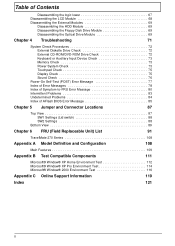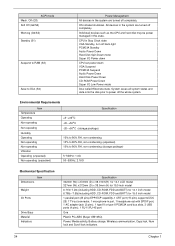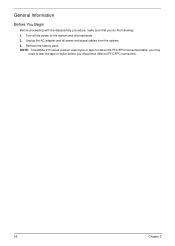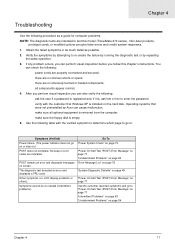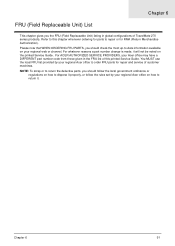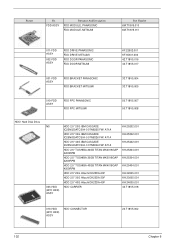Acer TravelMate 270 Support Question
Find answers below for this question about Acer TravelMate 270.Need a Acer TravelMate 270 manual? We have 5 online manuals for this item!
Question posted by hughdevlin5 on December 15th, 2011
Where Can I Get A Hard Drive Connector Block
The person who posted this question about this Acer product did not include a detailed explanation. Please use the "Request More Information" button to the right if more details would help you to answer this question.
Current Answers
Related Acer TravelMate 270 Manual Pages
Similar Questions
Acer Travelmate 2702lmi
WiFi button or wireless switch, where is it ?
WiFi button or wireless switch, where is it ?
(Posted by alfredgodeanu 10 years ago)
How Do I Replace The Hard Drive In My Laptop?
I think the hard drive has a virus and would like to replace it. How do I do this?
I think the hard drive has a virus and would like to replace it. How do I do this?
(Posted by coastalbud 11 years ago)
Hard Drive Problems
hi, i'm trying to install windows 7 on my acer. problem is the hard drive is totally blank, nothing ...
hi, i'm trying to install windows 7 on my acer. problem is the hard drive is totally blank, nothing ...
(Posted by poornunknown 11 years ago)
After Installing Windows Xp Battery Of My Acer 270 Is Not Charging
(Posted by mathcomp03 12 years ago)
Second Hard Drive
Acer Aspire 8943G-9429 2.5 Hard Drive won't fit into second hard drive bay; is there a fix for this?
Acer Aspire 8943G-9429 2.5 Hard Drive won't fit into second hard drive bay; is there a fix for this?
(Posted by dbooher 12 years ago)