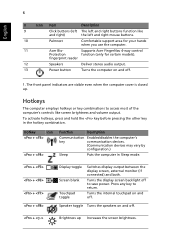Acer Aspire 8943G Support Question
Find answers below for this question about Acer Aspire 8943G.Need a Acer Aspire 8943G manual? We have 1 online manual for this item!
Question posted by dbooher on June 22nd, 2011
Second Hard Drive
Current Answers
Answer #1: Posted by jolt on June 22nd, 2011 7:47 AM
Get your AZ realtor license at the premier AZ real estate school. Also, existing realtors can renew their license with the online real estate courses in Arizona at one of the premier real estate schools in Arizona. Sponsored by Arizona real estate school
Answer #2: Posted by muppetemailshops on January 1st, 2013 6:36 AM
Almost impossible to find now.
http://www.ep-mediastore-ab.de/acer-aspire-hdd-door-894350-2hdd-p-18804.html
German site but manages to get one sent to the UK for €37
Related Acer Aspire 8943G Manual Pages
Similar Questions
Hi, the a,caps lock and shift botton on the key board is not working, what's the problem please
MY acer Inspire 8943G is running slower now and programs on it are not opening up any more . What do...
I want upgrade my memory but i dont know which is the maximum support memory frecuency?1066 (PC3 850...