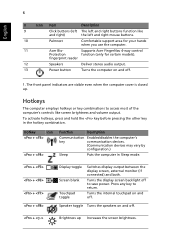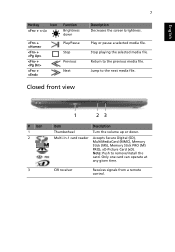Acer Aspire 8943G Support Question
Find answers below for this question about Acer Aspire 8943G.Need a Acer Aspire 8943G manual? We have 1 online manual for this item!
Question posted by smash06 on July 26th, 2012
Acer Aspire 8943g Memory Upgrade
I want upgrade my memory but i dont know which is the maximum support memory frecuency?1066 (PC3 8500 MHZ)
1333 (PC3 10600, 10660, 10666 MHZ)
1600 (PC3 12800 MHZ)
1866 (PC3 15000 MHZ)
Current Answers
Related Acer Aspire 8943G Manual Pages
Similar Questions
Acer Aspire 5920
i brought acer aspire 5920 laptop in 2007.in my laptop leftport side i am not having hbmi port.are a...
i brought acer aspire 5920 laptop in 2007.in my laptop leftport side i am not having hbmi port.are a...
(Posted by dilleswara 11 years ago)
My Acer Aspire S3 Series Laptop The Vga Cable(lcd Screen Cable) Broken My Screen
MY ACER aspire s3 series laptop the VGA cable(LCD SCREEN CABLE) and webcam is broken the manufactur...
MY ACER aspire s3 series laptop the VGA cable(LCD SCREEN CABLE) and webcam is broken the manufactur...
(Posted by haileM 11 years ago)
Acer Aspire 4736z Screen
do all acer aspire 4736Z have same screen.if not how to find the description?
do all acer aspire 4736Z have same screen.if not how to find the description?
(Posted by prabinbuth 11 years ago)
Why My Acer Inspire 8943 G Running Slower Now ?
MY acer Inspire 8943G is running slower now and programs on it are not opening up any more . What do...
MY acer Inspire 8943G is running slower now and programs on it are not opening up any more . What do...
(Posted by latasha747 11 years ago)
Second Hard Drive
Acer Aspire 8943G-9429 2.5 Hard Drive won't fit into second hard drive bay; is there a fix for this?
Acer Aspire 8943G-9429 2.5 Hard Drive won't fit into second hard drive bay; is there a fix for this?
(Posted by dbooher 12 years ago)