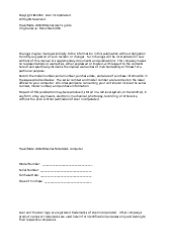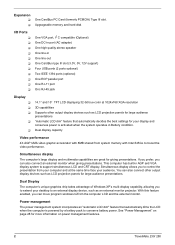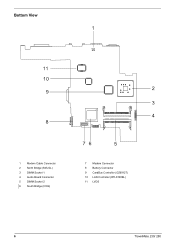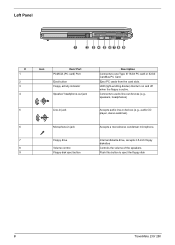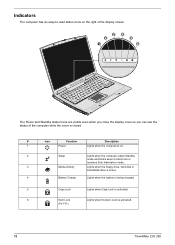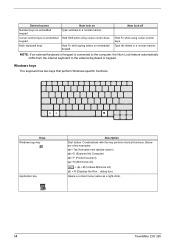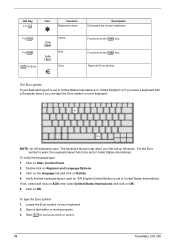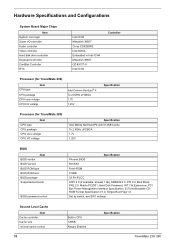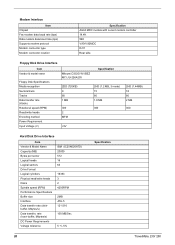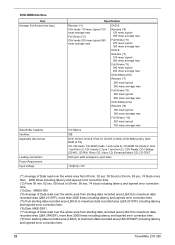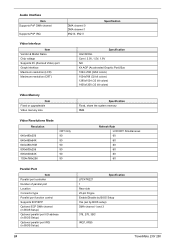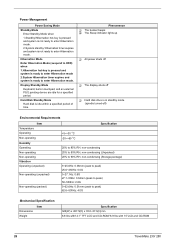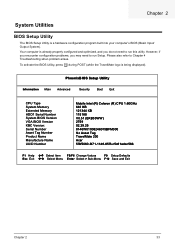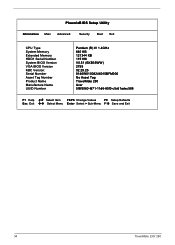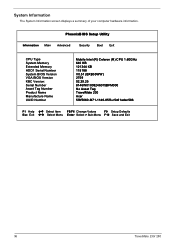Acer TravelMate 230 Support Question
Find answers below for this question about Acer TravelMate 230.Need a Acer TravelMate 230 manual? We have 5 online manuals for this item!
Question posted by sujitspike1 on October 15th, 2012
Antivirus Suitable For This System
Current Answers
Answer #1: Posted by baklogic on October 15th, 2012 12:47 PM
http://clamwin-antivirus.en.softonic.com/
I would also use McFee on-line scanner that you can install, and run from on-line to be sure, as well.Although two antivirus programs are not normally good together, as this one is an on-line scanner, I found it useful as a combination with CLAMWIN on a low capacity ram machine like yours.
http://home.mcafee.com/Downloads/FreeScan.aspx?affid=56&culture=en-US
Most others could really slow your laptop down as they can be very resource hungry.
25 years playing with computers/laptops, software, and 10 years a geek/nerd -always learning
Related Acer TravelMate 230 Manual Pages
Similar Questions
Good day! i have a laptop travelmate x483. The usb port is not working. Please advise. thanks!
my laptop travelmate x483 cannot detect other bluetooth device. what shall i do?
when i put on my laptop, the first massage is : enter HDD PRIMARY PASSWORD. what can i do?
i spilt coke on my laptop keyboard. acer travelmate 4740. i want to take out the keys o clean them a...