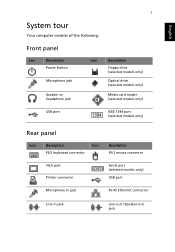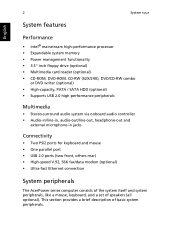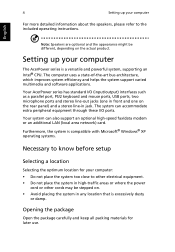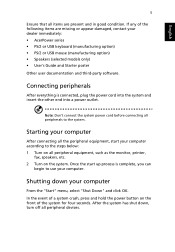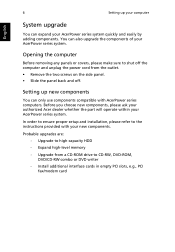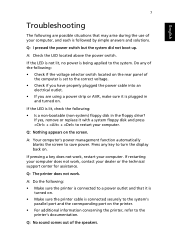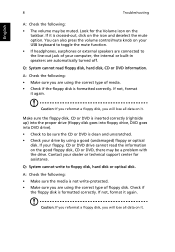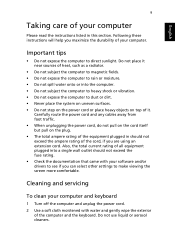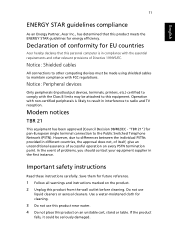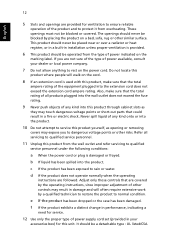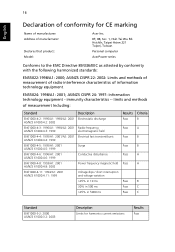Acer Power SK Support Question
Find answers below for this question about Acer Power SK.Need a Acer Power SK manual? We have 1 online manual for this item!
Question posted by faymall3 on January 19th, 2011
Smart Media
what is the smart media drive use for?
Current Answers
Related Acer Power SK Manual Pages
Similar Questions
My Acer Z5801 Will Not Turn On. The Little Light On The On Button Just Blinks.
(Posted by olehwi 3 years ago)
Acer Aspire X1420g Spill Damage.
I have had my Acer Aspire x1420g for about 5 years. I had spilled juice on it by accident recently. ...
I have had my Acer Aspire x1420g for about 5 years. I had spilled juice on it by accident recently. ...
(Posted by djduck1e 8 years ago)
Acer Rc111 Help!
I recently purchased an Acer RC-111 on ebay. The add said that it was purchased and returned the nex...
I recently purchased an Acer RC-111 on ebay. The add said that it was purchased and returned the nex...
(Posted by jrbrowning 9 years ago)
Acer E720 Kawe0 Dc Plug
Do you know the specifics for the dc plug for an acer e720 kawe0
Do you know the specifics for the dc plug for an acer e720 kawe0
(Posted by sepvandevoort 12 years ago)