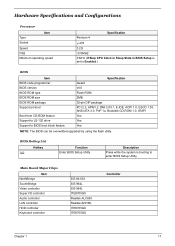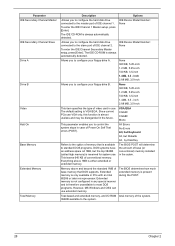Acer Power S260 Support Question
Find answers below for this question about Acer Power S260.Need a Acer Power S260 manual? We have 4 online manuals for this item!
Question posted by heattran2004 on July 2nd, 2013
Acs260 With Xp Will Not Boot. I Do Not Have Boot Disk. Where Get 1?
The person who posted this question about this Acer product did not include a detailed explanation. Please use the "Request More Information" button to the right if more details would help you to answer this question.
Current Answers
Answer #1: Posted by TommyKervz on July 4th, 2013 11:54 PM
Greetings - It seems you can download an image and make a recovery disc from the link below -
http://server88-208-222-62.live-servers.net/en/Acer-Power-S260/
http://server88-208-222-62.live-servers.net/en/Acer-Power-S260/
Related Acer Power S260 Manual Pages
Similar Questions
My Acer Z5801 Will Not Turn On. The Little Light On The On Button Just Blinks.
(Posted by olehwi 3 years ago)
No Boot Disk Has Been Detected Or Disk Has Failed It Reads
my acer desk top reads no boot disk has been detected or disk has failed. i bought a repair disk it ...
my acer desk top reads no boot disk has been detected or disk has failed. i bought a repair disk it ...
(Posted by handyd1404 8 years ago)
I Cannot Boot My Acer Asa85.
My computer stops at the acer page telling to press del or F12. I have done both to no avail. I have...
My computer stops at the acer page telling to press del or F12. I have done both to no avail. I have...
(Posted by chefkenanderson 11 years ago)
My Acer Aspire X1920 Sometimes Wont Boot Up
Aspire 1920 sometimes wont boot up even if power button is pressed. What is strange is that the fans...
Aspire 1920 sometimes wont boot up even if power button is pressed. What is strange is that the fans...
(Posted by fxgmadrigal 11 years ago)