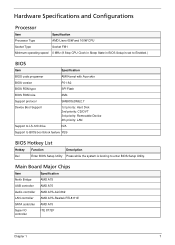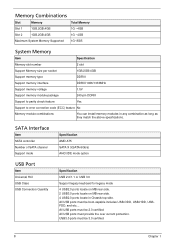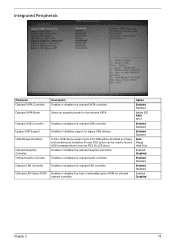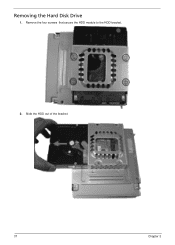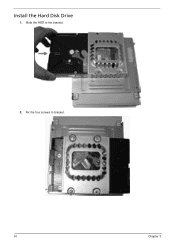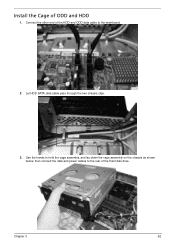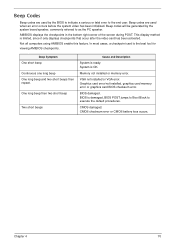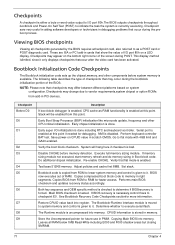Acer Aspire X3470 Support Question
Find answers below for this question about Acer Aspire X3470.Need a Acer Aspire X3470 manual? We have 1 online manual for this item!
Question posted by handyd1404 on July 14th, 2015
No Boot Disk Has Been Detected Or Disk Has Failed It Reads
Current Answers
Answer #1: Posted by TommyKervz on July 14th, 2015 3:44 AM
The hard disk is a warranty replaceable unit' Acer offers both chat and phone support for in-warranty products, to help you return your product to factory working condition. To determine your warranty coverage, view your warranty document.
Chat:Chat with an Acer support professional.
Phone:Dial 866-695-2237.
Related Acer Aspire X3470 Manual Pages
Similar Questions
loud alarm like noise when i plugged in my brand new acer aspire x3470 mini desktop pc and thats all...
I am looking to purchase a wireless keyboard for my acer aspire desk top computer. the lettering of ...