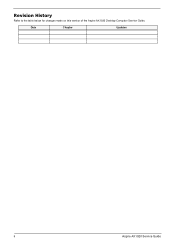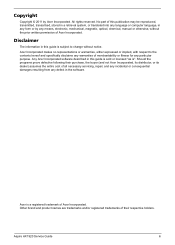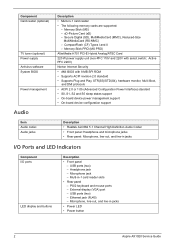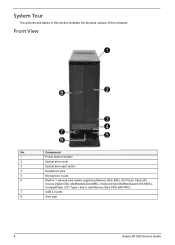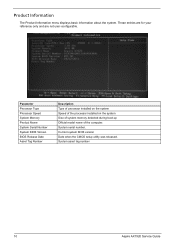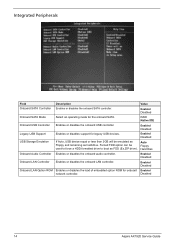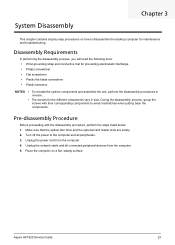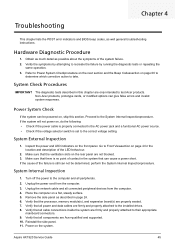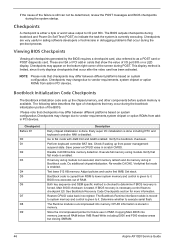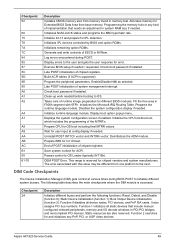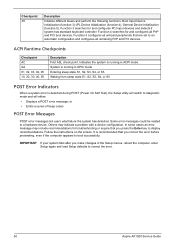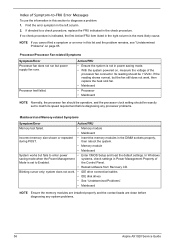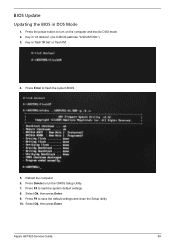Acer Aspire X1920 Support Question
Find answers below for this question about Acer Aspire X1920.Need a Acer Aspire X1920 manual? We have 1 online manual for this item!
Question posted by fxgmadrigal on July 18th, 2012
My Acer Aspire X1920 Sometimes Wont Boot Up
Aspire 1920 sometimes wont boot up even if power button is pressed. What is strange is that the fans are running and the light on the power button shows the blue color.
Current Answers
Answer #1: Posted by Lukejackson7767 on February 24th, 2013 4:33 PM
hi, im going to be honest, im young and dont know alot but i do know from research into watercooling, if you bridge two pins in the main 24-pin power wire then the fans and leds will start but not the main system for you to be able to start the watercooling loop without the system booting up. (What im gettig at) there may be a problem with your 24 pin connector, this could be swapped out easoly for only £8 (the price if the cable) i dont know if that is the problem though, sorry.
Related Acer Aspire X1920 Manual Pages
Similar Questions
Acer Aspire X1200 Won't Power On
(Posted by malimama 10 years ago)
My Dvd Super Multi Drive Wont Work On My Acer Aspire X1920
my dvd super multi drive wont work on my acer aspire x1920
my dvd super multi drive wont work on my acer aspire x1920
(Posted by jamielitchfield1978 11 years ago)
Where Can A Buy A Acer Aspire X1920 Motherboard From. Thanks
(Posted by geoffdarley 11 years ago)
What Type Of Firewire Card Fits In An Acer Aspire X1920?
firewire card
firewire card
(Posted by Anonymous-38662 12 years ago)