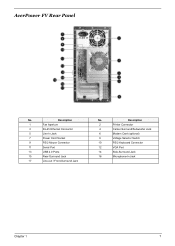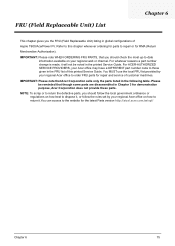Acer Power FV Support Question
Find answers below for this question about Acer Power FV.Need a Acer Power FV manual? We have 5 online manuals for this item!
Question posted by brianhensler on September 1st, 2012
I Currently Have An Acerpower Fv/t600 With An Intel 2.93ghz Single Core Processo
Does this support hyperthreading and a 64-bit operating system? If not, what would be the largest cpu(core 2 duo) processor that I could put in and be able to run 64-bit windows 7?
Current Answers
Related Acer Power FV Manual Pages
Similar Questions
Will The Intel I5 3470 Work With My Acer Veriton M430g?
Will the Intel i5 3470 work with my Acer Veriton M430G?
Will the Intel i5 3470 work with my Acer Veriton M430G?
(Posted by slaviiliev20 1 month ago)
Replacing Acer Veriton M4630g Motherboard?
Which motherboards are compatible with this system. I'd like an OEM replacement, same as the origina...
Which motherboards are compatible with this system. I'd like an OEM replacement, same as the origina...
(Posted by MsJacquiiC 6 years ago)
Replacing Acer Veriton M4630g Motherboard
Which motherboards are compatible with this system. I'd like an OEM replacement, same as the origina...
Which motherboards are compatible with this system. I'd like an OEM replacement, same as the origina...
(Posted by MsJacquiiC 6 years ago)
Processor Upgrade For An Acer Aspire E1-531.
I have an acer aspire E1-531 laptop.I want to upgrade the laptop processor from a celeron to a core ...
I have an acer aspire E1-531 laptop.I want to upgrade the laptop processor from a celeron to a core ...
(Posted by gatherusimon432 10 years ago)