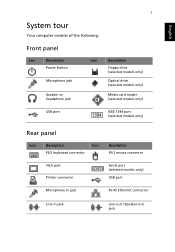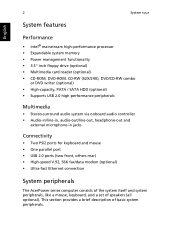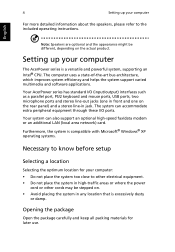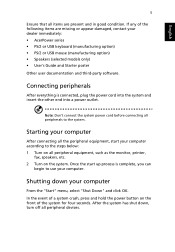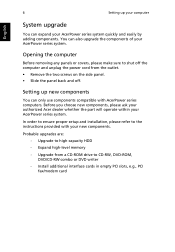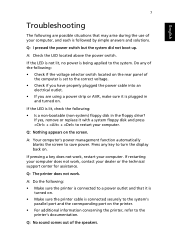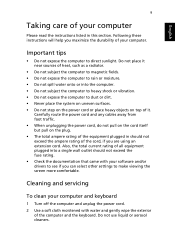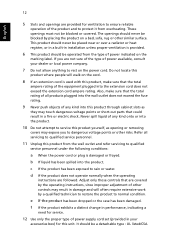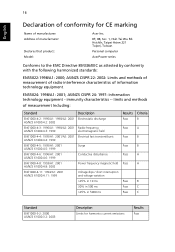Acer Power F6 Support Question
Find answers below for this question about Acer Power F6.Need a Acer Power F6 manual? We have 1 online manual for this item!
Question posted by Anonymous-174157 on May 22nd, 2023
What Is The Highest Processor It Can Work On?
Current Answers
Answer #1: Posted by SonuKumar on May 22nd, 2023 9:03 AM
https://icecat.biz/p/acer/ps.pf6c6.u01/power-pcs-workstations-acerpower553166.html#:~:text=Acer%20Power%20AcerPower%20F6%20Tower%20Intel%C2%AE%20Celeron%C2%AE%200.5,the%20go.%20Easily%20organize%20contact%20lists%20and%20messages.
Please respond to my effort to provide you with the best possible solution by using the "Acceptable Solution" and/or the "Helpful" buttons when the answer has proven to be helpful.
Regards,
Sonu
Your search handyman for all e-support needs!!
Related Acer Power F6 Manual Pages
Similar Questions
Processor will not power up - I think it is the power switch that is faulty. Is there a simple repai...
alt monitor plug does work but if i plug the HDMI cable in to socket it puts alt monitor to a deskto...