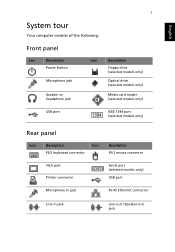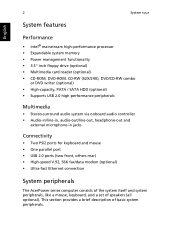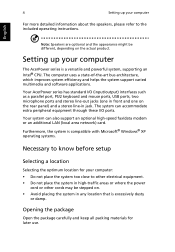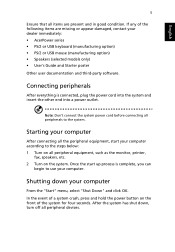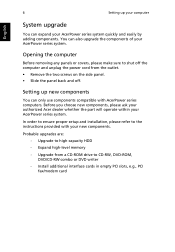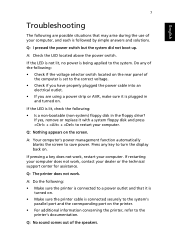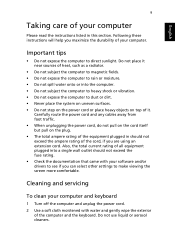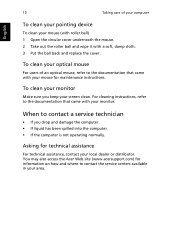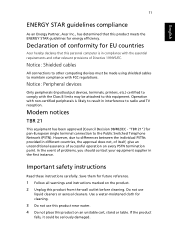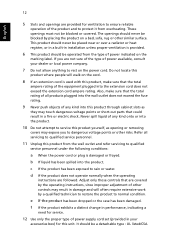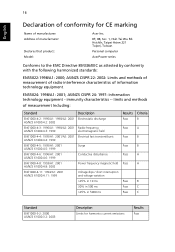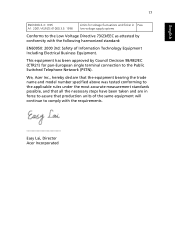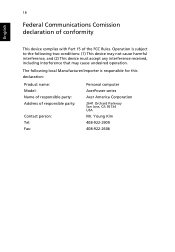Acer Power F6 Support Question
Find answers below for this question about Acer Power F6.Need a Acer Power F6 manual? We have 1 online manual for this item!
Question posted by jerryjkd on August 3rd, 2012
What Is The Highest Ram Acer F6 Can Accommodate?
The person who posted this question about this Acer product did not include a detailed explanation. Please use the "Request More Information" button to the right if more details would help you to answer this question.
Current Answers
Related Acer Power F6 Manual Pages
Similar Questions
What Is The Highest Processor It Can Work On?
(Posted by Anonymous-174157 10 months ago)
Need A Replacement On/off Switch For An Acer Ax1200-u1510a Desktop
What is the part number for an On/Off Switch for an Acer AX1200-U1510A Desktop?
What is the part number for an On/Off Switch for an Acer AX1200-U1510A Desktop?
(Posted by lenomorero 9 years ago)
Acer Aspire E700 Desktop Hangs On Black Screen That Reads 'please Wait......'
Hi, I have a Acer Aspire E700 Desktop with Vista OS. It is 4 years old, and so in the past when I'v...
Hi, I have a Acer Aspire E700 Desktop with Vista OS. It is 4 years old, and so in the past when I'v...
(Posted by tibtrungrung 12 years ago)
My Acer Aspire L3600 Desktop Won't Boot Up
Hi. My Acer aspire L3600 desktop would not start up or boot and it indicated no error massages and ...
Hi. My Acer aspire L3600 desktop would not start up or boot and it indicated no error massages and ...
(Posted by yoke 12 years ago)