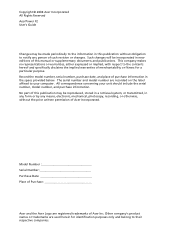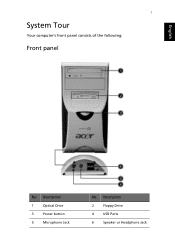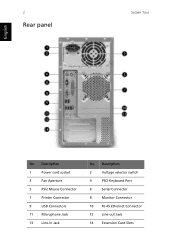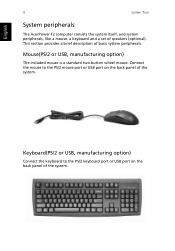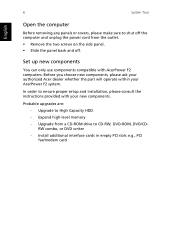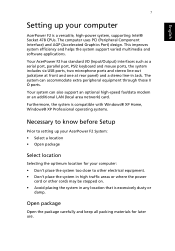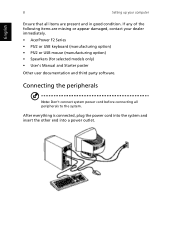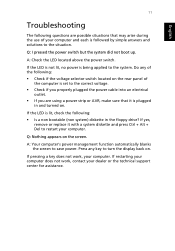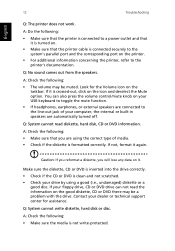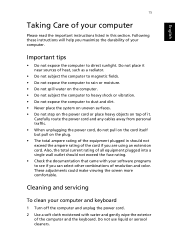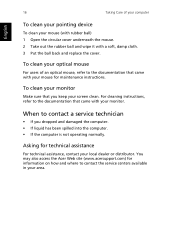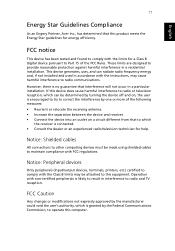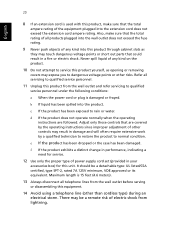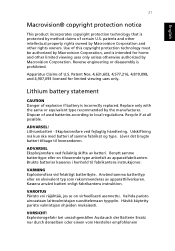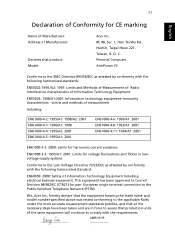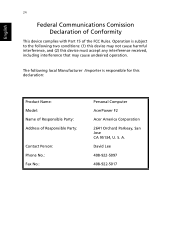Acer Power F2 Support Question
Find answers below for this question about Acer Power F2.Need a Acer Power F2 manual? We have 2 online manuals for this item!
Question posted by darnelld25 on August 28th, 2011
Replacement Of Capasitors On Motherboard.
LIST OF CAPASITORS INSTALLED ON MOTHERBOARD ?
Current Answers
Related Acer Power F2 Manual Pages
Similar Questions
I Have Just Replaced The Motherboard, But I Have The Problem 'no Signal' ?
(Posted by kronborg 10 years ago)
Replacement Motherboard
I have an Acer T650 desktop PC. It's getting a bit old and I thought I'd keep the case but replace t...
I have an Acer T650 desktop PC. It's getting a bit old and I thought I'd keep the case but replace t...
(Posted by dannyruttle 11 years ago)
No Signal Displayed On Monitor Power On Computer Wont Power Down To Reboot
Repair center replaced the motherboard and memory and they claimed they tested it and they told me t...
Repair center replaced the motherboard and memory and they claimed they tested it and they told me t...
(Posted by flashercat 13 years ago)
No Signal On Monitor Power Is On Computer And Wont Power Down To Reboot
I just got it back from repair center and it still having the exact same probelm it had went in for ...
I just got it back from repair center and it still having the exact same probelm it had went in for ...
(Posted by flashercat 13 years ago)