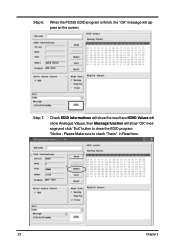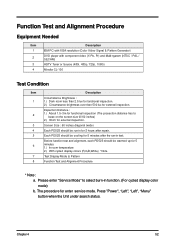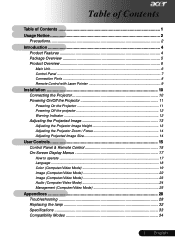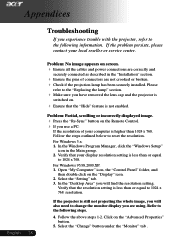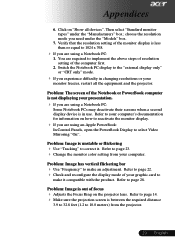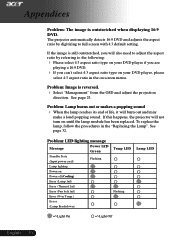Acer PD525 Support Question
Find answers below for this question about Acer PD525.Need a Acer PD525 manual? We have 3 online manuals for this item!
Question posted by lbulisco on September 2nd, 2011
Freeze
Is there a way to freeze the image on the screen with out using the freeze button on the remote? If so HOW!?!?!?!?!
Current Answers
Answer #1: Posted by antiroach on September 2nd, 2011 2:16 PM
Ctrl + Shift + F is the hotkey for freezing an image. There's a kinda useful image here.
Nerds need love too...
Related Acer PD525 Manual Pages
Similar Questions
Parts Number For Acer Pd525. Elevator Module, Elevator Base Holder, Etc.
(Posted by fllorach 8 years ago)
Acer Projector X1161 And White Dots On Screen.
I see white dots on the projected image. I cleaned the lense. where can i send it to be fixed in the...
I see white dots on the projected image. I cleaned the lense. where can i send it to be fixed in the...
(Posted by gilloonski 11 years ago)
Wrong Colors On Pd525
colors are ok on vga monitor - when projector is plugged in from same cable the colors are incomple...
colors are ok on vga monitor - when projector is plugged in from same cable the colors are incomple...
(Posted by sospooky04 12 years ago)
How To Mount A Projector Upside Down.
How to mount an acer projector upside down and still have the image projected upright or correctly.
How to mount an acer projector upside down and still have the image projected upright or correctly.
(Posted by snwills4u 12 years ago)