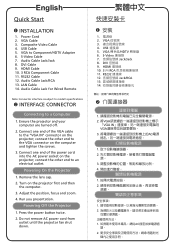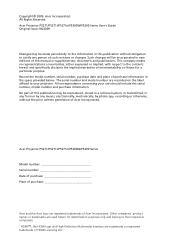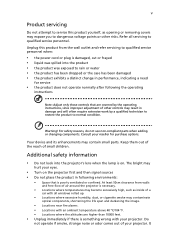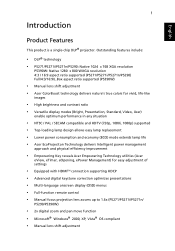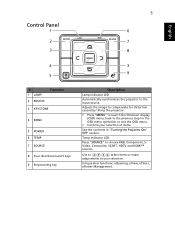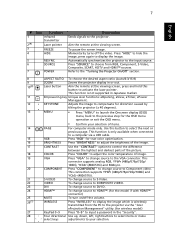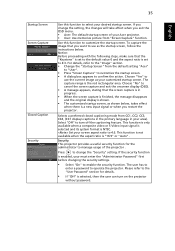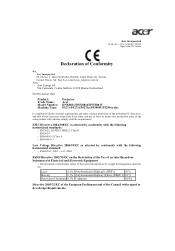Acer P5290 Support Question
Find answers below for this question about Acer P5290.Need a Acer P5290 manual? We have 2 online manuals for this item!
Question posted by hausmeister66 on May 12th, 2013
Acer P5290 Need A New Part (little One That Connects The Mainboard With The Beam
The person who posted this question about this Acer product did not include a detailed explanation. Please use the "Request More Information" button to the right if more details would help you to answer this question.
Current Answers
Related Acer P5290 Manual Pages
Similar Questions
I Cant Connect My Machine To The Projector?
My Problem Is I Cannot Connect My Laptop Using The X113 Acer Projector, But If I Will Used The Video...
My Problem Is I Cannot Connect My Laptop Using The X113 Acer Projector, But If I Will Used The Video...
(Posted by nemesioamper 8 years ago)
Can The Acer X1161p Svga Dlp Projector Connected To A Laptop
(Posted by rickdeb 9 years ago)
Remote
How to start acer XD1150 LCD automatically when connected to pc or laptop. This I need because I los...
How to start acer XD1150 LCD automatically when connected to pc or laptop. This I need because I los...
(Posted by krcesbbabca 10 years ago)
Connect Mac To Projector Wireless
Someone got this working for me and now it no longer works so I know it is possible. I am trying to...
Someone got this working for me and now it no longer works so I know it is possible. I am trying to...
(Posted by robertcroft 11 years ago)