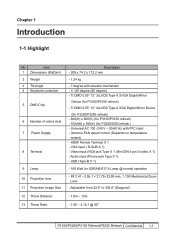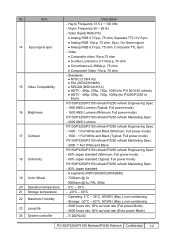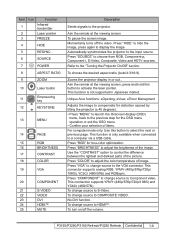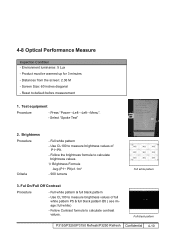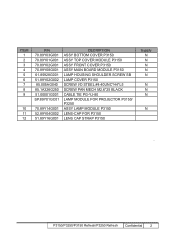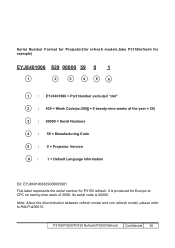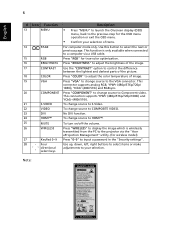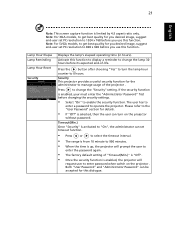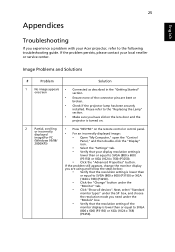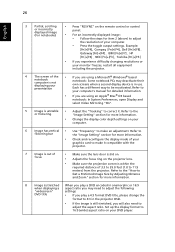Acer P3250 Support Question
Find answers below for this question about Acer P3250.Need a Acer P3250 manual? We have 3 online manuals for this item!
Question posted by CVRELEC on September 19th, 2012
I Have White And Black Dots In Picture Getting Worse Every Week
The person who posted this question about this Acer product did not include a detailed explanation. Please use the "Request More Information" button to the right if more details would help you to answer this question.
Current Answers
Related Acer P3250 Manual Pages
Similar Questions
How To Reset Password On Acer P3250 Projector Security Card
(Posted by steveBitl 10 years ago)
My Acer Projector Shows White Spots On The Picture, What Does This Mean?
(Posted by mklthu002 11 years ago)
Acer Projector X1161 And White Dots On Screen.
I see white dots on the projected image. I cleaned the lense. where can i send it to be fixed in the...
I see white dots on the projected image. I cleaned the lense. where can i send it to be fixed in the...
(Posted by gilloonski 11 years ago)
Where Can I Get A Replacement Remote Control For My Acer P3250
anyone know where i can get a replacement remote control for my acer p3250 projector please
anyone know where i can get a replacement remote control for my acer p3250 projector please
(Posted by bodley123 12 years ago)
Acer P3250 Projector How Is Unlock I Dont Have Security Card
acer p3250 projector how is unlock i dont have security card
acer p3250 projector how is unlock i dont have security card
(Posted by spacetechpak 12 years ago)