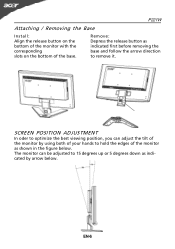Acer P221W Support Question
Find answers below for this question about Acer P221W.Need a Acer P221W manual? We have 1 online manual for this item!
Question posted by luv2licknstick2003 on April 26th, 2012
Drivers Acer P221w
looking for drivers for this acer p221 w for xp is there any and were can i get them
Current Answers
Answer #1: Posted by TATSU on May 15th, 2012 7:35 PM
Hello
I have foumd only this 1 for W Vista but give it a try
Related Acer P221W Manual Pages
Similar Questions
Driver For Acer Eb321hq Monitor Why Display Driver Shutdown Lockup System
(Posted by imlerje 1 year ago)
Colors Are All 'wrong' On My Acer G196hql Monitor...
I recently noticed after rebooting my PC today that my Acer monitor is showing multiple hues/shades ...
I recently noticed after rebooting my PC today that my Acer monitor is showing multiple hues/shades ...
(Posted by ppaternacht 8 years ago)
How Do You Install Pc Drivers For Acer V223w Lcd Monitor
(Posted by jmeomwam 9 years ago)
Acer Al1913 Monitor
I need a driver for my Acer AL1913 Monitor so I can use it with my MacBook Pro HD 'laptop'. Which d...
I need a driver for my Acer AL1913 Monitor so I can use it with my MacBook Pro HD 'laptop'. Which d...
(Posted by wilannlog 11 years ago)
Acer Has No Driver
So i bought the acer s220hql and it didnt come with a driver to fix the sreen resolution like i cant...
So i bought the acer s220hql and it didnt come with a driver to fix the sreen resolution like i cant...
(Posted by anthgab 12 years ago)