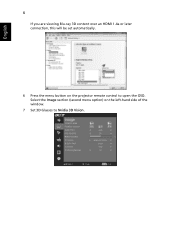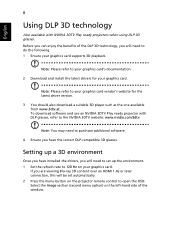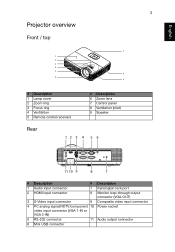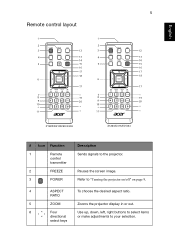Acer P1223 Support Question
Find answers below for this question about Acer P1223.Need a Acer P1223 manual? We have 2 online manuals for this item!
Current Answers
Related Acer P1223 Manual Pages
Similar Questions
Manual Settings
how do I manually change the input source settings on my projector
how do I manually change the input source settings on my projector
(Posted by stephanieoginda 2 years ago)
I Can't Unlock The Projector How Can I Unlock It Without The Remote?
(Posted by sizwemahe 9 years ago)
Where Can We Purchase Remote Control For Acer 20 Projector
where to buy remote for acer c20 and how much?
where to buy remote for acer c20 and how much?
(Posted by milescat29 10 years ago)
Where Can I Get A Replacement Remote Control For My Acer P3250
anyone know where i can get a replacement remote control for my acer p3250 projector please
anyone know where i can get a replacement remote control for my acer p3250 projector please
(Posted by bodley123 12 years ago)