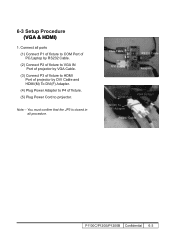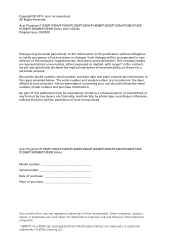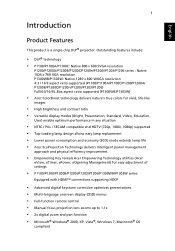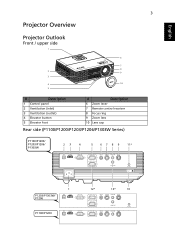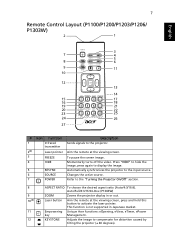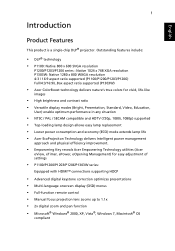Acer P1200 Support Question
Find answers below for this question about Acer P1200.Need a Acer P1200 manual? We have 3 online manuals for this item!
Question posted by elsyvjoseph on July 18th, 2012
I Want To Connect Two Projecters To One Laptop ,but It Is Not Possible.
The person who posted this question about this Acer product did not include a detailed explanation. Please use the "Request More Information" button to the right if more details would help you to answer this question.
Current Answers
Answer #1: Posted by baklogic on July 19th, 2012 2:37 AM
Yes it is- the simplest way I found was to use a splitter cable,
25 years playing with computers/laptops, software, and 10 years a geek/nerd -always learning
Related Acer P1200 Manual Pages
Similar Questions
Wireless Connection Between Laptop And Projector
Hello, I a, having two problems when connecting the K137 projector to my employer's laptop: first, w...
Hello, I a, having two problems when connecting the K137 projector to my employer's laptop: first, w...
(Posted by martindrechsler 7 years ago)
I Cant Connect My Machine To The Projector?
My Problem Is I Cannot Connect My Laptop Using The X113 Acer Projector, But If I Will Used The Video...
My Problem Is I Cannot Connect My Laptop Using The X113 Acer Projector, But If I Will Used The Video...
(Posted by nemesioamper 8 years ago)
When I Connect My Laptop To My Projector With My Hdmi Cable The Volume Goes Off?
And wheN I press the volume button on the projector remote a red circle symbol appears on my project...
And wheN I press the volume button on the projector remote a red circle symbol appears on my project...
(Posted by louie94509 9 years ago)
My Projector Acer P1200 Won't Stop Flashing Green Red Blue.
(Posted by killdill83 10 years ago)