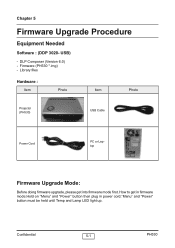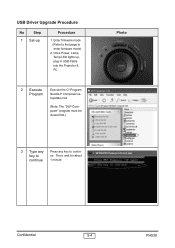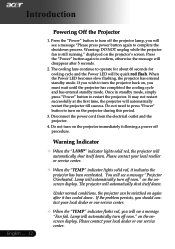Acer PH530 Support Question
Find answers below for this question about Acer PH530.Need a Acer PH530 manual? We have 3 online manuals for this item!
Question posted by louie94509 on July 19th, 2014
When I Connect My Laptop To My Projector With My Hdmi Cable The Volume Goes Off?
And wheN I press the volume button on the projector remote a red circle symbol appears on my projection screen? How do I get sound to come on?
Current Answers
Related Acer PH530 Manual Pages
Similar Questions
Acer H7531d No Image
MY acer H7531D do not project any image:lamp lights on but logo "ACER" doesn't appear on screen (I s...
MY acer H7531D do not project any image:lamp lights on but logo "ACER" doesn't appear on screen (I s...
(Posted by mullerchilderic 7 years ago)
Do You Know How I Can Connect C110 Projector To A501 Tablet Please?
(Posted by alanbgorry 12 years ago)
How To Connect Acer X1161 3d Dlp Projector Via Usb
How to connect Acer X1161 3D DLP Projector via USB
How to connect Acer X1161 3D DLP Projector via USB
(Posted by revstr 12 years ago)
Acer Ph530 Projector Showing Green
I have a Acer ph530 projector that I've had for about four years now, I've been getting a "replace l...
I have a Acer ph530 projector that I've had for about four years now, I've been getting a "replace l...
(Posted by eddeo123 12 years ago)
K11 Via Hdmi Cable To Mac Book Pro, But No Image Projected?? Pls Help!
I have connected the K11 via HDMI cable to my Mac Book Pro but there is no image projected...please ...
I have connected the K11 via HDMI cable to my Mac Book Pro but there is no image projected...please ...
(Posted by sdemmink 12 years ago)