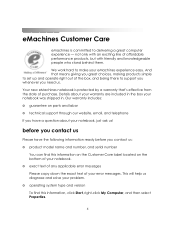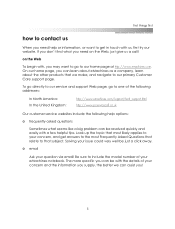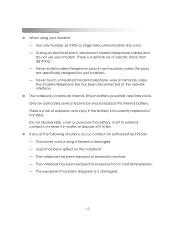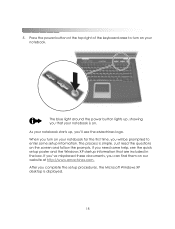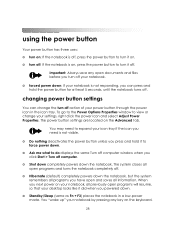eMachines M6805 Support Question
Find answers below for this question about eMachines M6805 - Mobile Athlon 64 1.8 GHz.Need a eMachines M6805 manual? We have 3 online manuals for this item!
Question posted by iambkk on July 10th, 2013
Spilled Fluid On Emachine Laptop, Now Some Of The Keys (13) Are Not Responding?
Current Answers
Answer #1: Posted by DreadPirateRoberts on July 22nd, 2013 10:35 AM
http://www.pcworld.com/article/259112/how_to_replace_your_laptop_keyboard.html
Also they are fairly inexpensive
try www.amazon.com or www.newegg.com
Related eMachines M6805 Manual Pages
Similar Questions
Different Keys Like A,caps Lock, Left Aroow Key ,right Arrow Key Not Functioning Properly
old lap top lcd screen pulled it apart from laptop ,now left with lcd screen with few wires hanging ...