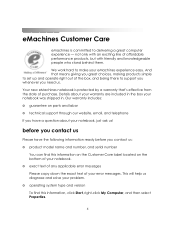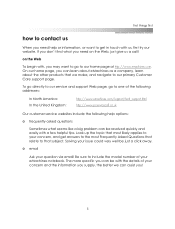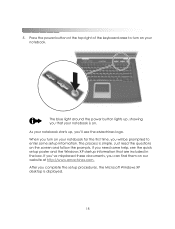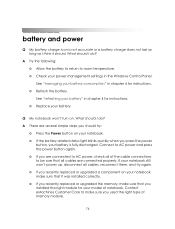eMachines M6805 Support Question
Find answers below for this question about eMachines M6805 - Mobile Athlon 64 1.8 GHz.Need a eMachines M6805 manual? We have 3 online manuals for this item!
Question posted by Mizu on April 13th, 2014
How To Restore Emachine M6805
The person who posted this question about this eMachines product did not include a detailed explanation. Please use the "Request More Information" button to the right if more details would help you to answer this question.
Current Answers
Related eMachines M6805 Manual Pages
Similar Questions
Spilled Fluid On Emachine Laptop, Now Some Of The Keys (13) Are Not Responding?
How do I get the keyboard/cover off to clean? Machine has been very good to me. Do not want to get r...
How do I get the keyboard/cover off to clean? Machine has been very good to me. Do not want to get r...
(Posted by iambkk 10 years ago)
I Have Problems When Restore Emachines El1352-01e.
I restored my emachines EL1352-01e. and after i did all my programs such as power point 2010, photos...
I restored my emachines EL1352-01e. and after i did all my programs such as power point 2010, photos...
(Posted by walkiriamg 11 years ago)
Where Do I Get A Restart Disc For Emachine T3990
(Posted by clarkpac2r 12 years ago)