Acer Aspire 5750Z Support Question
Find answers below for this question about Acer Aspire 5750Z.Need a Acer Aspire 5750Z manual? We have 1 online manual for this item!
Question posted by prabhatranjan78479 on December 17th, 2013
Few Keys Are Not Functioning In Laptop Key Board
Different Keys Like A,caps Lock, Left Aroow Key ,right Arrow Key Not Functioning Properly
Current Answers
There are currently no answers that have been posted for this question.
Be the first to post an answer! Remember that you can earn up to 1,100 points for every answer you submit. The better the quality of your answer, the better chance it has to be accepted.
Be the first to post an answer! Remember that you can earn up to 1,100 points for every answer you submit. The better the quality of your answer, the better chance it has to be accepted.
Related Acer Aspire 5750Z Manual Pages
Acer Aspire 5350, 5750, 5750G, 5750Z Notebook Service Guide - Page 3


... shown in constant width. Example: At the prompt, type run -m Keyboard keys are shown in italics. Variables contained within user input are used in this manual:
! CAUTION... potential loss of an option, or completing a task. WARNING:
Indicates a potential for the proper completion of a procedure, choice of data or damage to equipment.
+ IMPORTANT:
Indicates information ...
Acer Aspire 5350, 5750, 5750G, 5750Z Notebook Service Guide - Page 5


...
Notebook Tour 1-11 Top View 1-11 Closed Front View 1-13 Left View 1-14 Right View 1-15 Base View 1-16 Touchpad Basics 1-17 Using the Keyboard 1-18 Windows Keys 1-19 Hotkeys 1-20 System Block Diagram 1-22
Specification Tables 1-23 Computer specifications 1-23 System Board Major Chips 1-24 Processor 1-24 Processor Specifications 1-24 CPU Fan True...
Acer Aspire 5350, 5750, 5750G, 5750Z Notebook Service Guide - Page 9


... 4-14 Bluetooth Failure 4-15 Card Reader Failure 4-16 Thermal Unit Failure 4-17 Other Functions Failure 4-18 ODD Failure 4-19 Intermittent Problems 4-23 Undetermined Problems 4-23 Post Codes 4-25
CHAPTER 5 Jumper and Connector Locations
Mainboard 5-3 USB Board 5-5 Power Board 5-6 Card Reader 5-7 Clearing Password Check and BIOS Recovery 5-8
Clearing Password Check 5-8 BIOS Recovery...
Acer Aspire 5350, 5750, 5750G, 5750Z Notebook Service Guide - Page 12
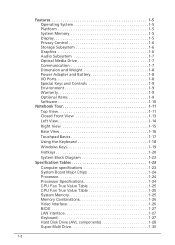
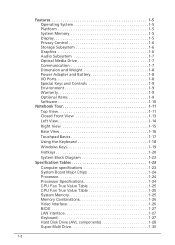
...
Notebook Tour 1-11 Top View 1-11 Closed Front View 1-13 Left View 1-14 Right View 1-15 Base View 1-16 Touchpad Basics 1-17 Using the Keyboard 1-18 Windows Keys 1-19 Hotkeys 1-20 System Block Diagram 1-22
Specification Tables 1-23
Computer specifications 1-23 System Board Major Chips 1-24 Processor 1-24 Processor Specifications 1-24 CPU Fan True...
Acer Aspire 5350, 5750, 5750G, 5750Z Notebook Service Guide - Page 19


... FineTip keyboard with independent standard numeric keypad, international language support
Touchpad
Multi-gesture touchpad, supporting two-finger scroll, pinch, rotate, flip
Media keys
Media control keys (printed on keyboard): play/pause, stop, previous, next, volume up, volume down
Environment
0
Temperature:
Operating: 5 °C to 35 °C
Non-operating: -20 °C to 65 &#...
Acer Aspire 5350, 5750, 5750G, 5750Z Notebook Service Guide - Page 20
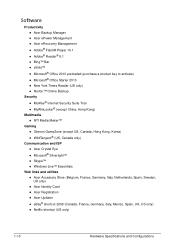
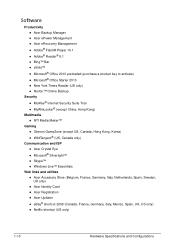
...
Acer eRecovery Management
Adobe® Flash® Player 10.1
Adobe® Reader® 9.1
Bing™ Bar
eSobi™
Microsoft® Office 2010 preloaded (purchase a product key to activate)
Microsoft® Office Starter 2010
New York Times Reader (US only)
Norton™ Online Backup
Security
McAfee® Internet Security Suite Trial
MyWinLocker...
Acer Aspire 5350, 5750, 5750G, 5750Z Notebook Service Guide - Page 25
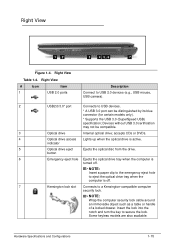
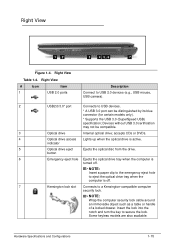
... the notch and turn the key to USB devices.
* A USB 3.0 port can be compatible.
3
Optical drive
Internal optical drive; Hardware Specifications and Configurations
1-15 Right View
Table 1-4.
button
6
Emergency eject hole Ejects the optical drive tray when the computer is
turned off .
7
Kensington lock slot Connects to eject the optical drive tray when...
Acer Aspire 5350, 5750, 5750G, 5750Z Notebook Service Guide - Page 27
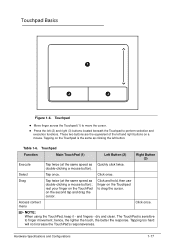
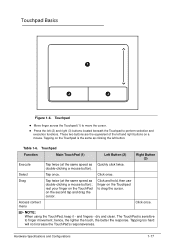
...; rest your finger on the TouchPad on the Touchpad to perform selection and execution functions. The TouchPad is the same as clicking the left (2) and right (3) buttons located beneath the Touchpad to drag the cursor. Touchpad
Function
Main TouchPad (1)
Left Button (2)
Right Button (3)
Execute
Tap twice (at the same speed as Quickly click twice. and fingers...
Acer Aspire 5350, 5750, 5750G, 5750Z Notebook Service Guide - Page 28
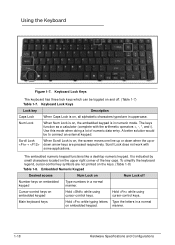
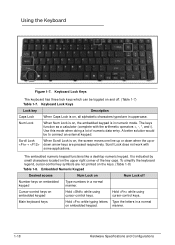
... doing a lot of the key caps.
Keyboard Lock Keys
Lock key
Description
Caps Lock
When Caps Lock is on, the screen moves one line up or down when the up or
+ down arrow keys are not printed on , all alphabetic characters typed are in numeric mode.
Main keyboard keys
Hold while typing letters Type the letters in a normal manner. The keys function as a calculator (complete...
Acer Aspire 5350, 5750, 5750G, 5750Z Notebook Service Guide - Page 29
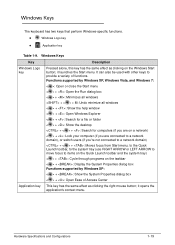
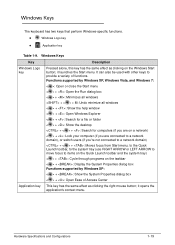
... Start menu, to the Quick Launch toolbar, to the system tray (use RIGHT ARROW or LEFT ARROW to move focus to provide a variety of Access Center
Application key This key has the same effect as clicking on the taskbar < > + : Display the System Properties dialog box Functions supported by Windows XP: < > + : Show the System Properties dialog box < > + : Open...
Acer Aspire 5350, 5750, 5750G, 5750Z Notebook Service Guide - Page 30
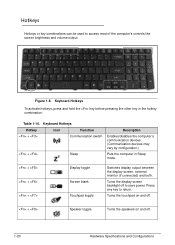
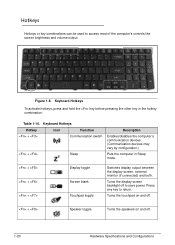
... and volume output. Turns the display screen backlight off .
1-20
Hardware Specifications and Configurations
Hotkeys
0
Hotkeys or key combinations can be used to return. Figure 1-8. Table 1-10. Keyboard Hotkeys
Hotkey
Icon
Function
+
Communication switch
+
Sleep
Description
Enables/disables the computer's communication devices. (Communication devices may vary by configuration...
Acer Aspire 5350, 5750, 5750G, 5750Z Notebook Service Guide - Page 37
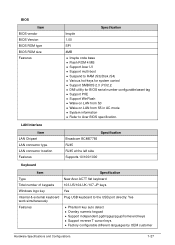
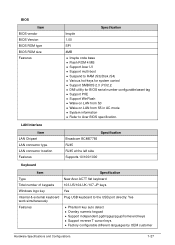
... numeric keypad Support independent pgdn/pgup/pgup/home/end keys Support reverse T cursor keys Factory configurable different languages by OEM customer
Hardware Specifications and Configurations
1-27 LAN Interface
Item LAN Chipset LAN connector type LAN connector location Features
Specification Broadcom BCM57785 RJ45 RJ45 at the left side Supports 10/100/1000
Keyboard
Item Type...
Acer Aspire 5350, 5750, 5750G, 5750Z Notebook Service Guide - Page 55
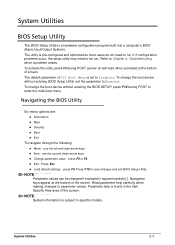
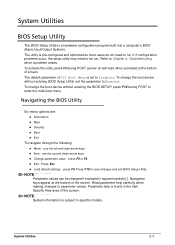
....
press F5 or F6. Exit - System Utilities
2-3 System Utilities
BIOS Setup Utility 0
The BIOS Setup Utility is subject to specific models. use the left and right arrow keys Item - press F9. Read parameter help is found in square brackets [ ]. Press Esc Load default settings - Press F10 to be...
Acer Aspire 5350, 5750, 5750G, 5750Z Notebook Service Guide - Page 61


...0-9 Numerical Characters.
- Press Enter. Removing a Password
0
Perform the following characters may be set supervisor password:
1. Use the and keys to Set. Figure 2-4. Dash = Equal Sign [ Left Bracket ] Right Bracket .
Type a new password in the Confirm New Password field.
After setting the password, the computer sets the User Password
parameter to...
Acer Aspire 5350, 5750, 5750G, 5750Z Notebook Service Guide - Page 62


... the verification is OK, the screen shows as follows.
2-10
System Utilities Computer will set to Enabled to Clear. 4. Use the and keys to Set. Press Enter. Changing a Password
0
1. The Set Supervisor Password dialog box appears. Press Enter twice without typing anything in Confirm
New Password field. 4.
Type...
Acer Aspire 5350, 5750, 5750G, 5750Z Notebook Service Guide - Page 64
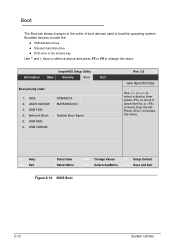
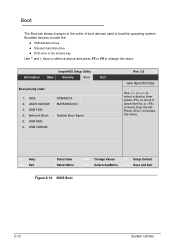
... include the:
USB diskette drives Onboard hard disk drive DVD drive in the module bay Use and keys to select a device and press F5 or F6 to move it down the list, or to change the value. USB CDROM:
ST960821A MATSHITADVD
Realtek Boot...
Acer Aspire 5350, 5750, 5750G, 5750Z Notebook Service Guide - Page 70


...Figure 2-21) to highlight Enter Unlock Password and press Enter. Use the and keys to create a password unlock code. Make note of this code. 3. Press Enter to DOS. 4.... utility. On separate, compatible device, boot to continue. Enter Unlock Password
NOTE: NOTE:
A key code is shown. (Figure 2-19)
Figure 2-19. Remove HDD Password as follows: NOTE: NOTE...
Acer Aspire 5350, 5750, 5750G, 5750Z Notebook Service Guide - Page 71


with the code noted in Enter Unlock Password dialog
(Figure 2-20). Password: 41499389
Figure 2-21.
System Utilities
2-19 On original device, enter password (Figure 2-21) in the Figure 2-20. Example: UnlockHD 54591747
The command generates a password which can be used for unlocking the HDD. Unlock Password 5.
Acer Aspire 5350, 5750, 5750G, 5750Z Notebook Service Guide - Page 152
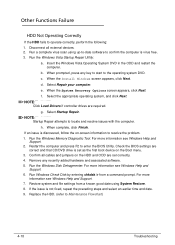
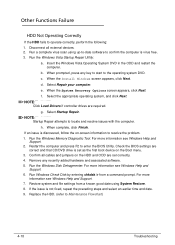
...Options screen appears, click Next.
h. When complete, click Finish. Remove any key to start to the operating system DVD. For more information see Windows Help...
7. For more information see Windows Help and Support.
6. If the issue is set correctly.
4. Other Functions Failure 0
HDD Not Operating Correctly
0
If the HDD fails to enter the BIOS Utility. When prompted, ...
Acer Aspire 5350, 5750, 5750G, 5750Z Notebook Service Guide - Page 176


...minimum BIOS initialization.
It is a special block of BIOS. To Create a Crisis USB key, perform the following:
1. Format HDD 5-10
Jumper and Connector Locations
Users can enable this...
0
To enable the BIOS Recovery process, use the function hotkey, , during this feature to performing the recovery, prepare a Crisis USB key. Format USB HDD using the Quick Format option. Steps...
Similar Questions
Replacement Keys For Acer Aspire 5750 Model Number P5weo
Does anybody know where I can purchase (only need 2) replacement keys for my keyboard
Does anybody know where I can purchase (only need 2) replacement keys for my keyboard
(Posted by lynesj 10 years ago)
Does My Acer Aspire 5733 Have A Caps Lock Indicator
(Posted by kcollingwood 11 years ago)
Locking The Laptop
How do I lock my laptop (aspire Model #5750Z-4835) when I leave for a few minutes. My other laptop h...
How do I lock my laptop (aspire Model #5750Z-4835) when I leave for a few minutes. My other laptop h...
(Posted by kriesgo2 11 years ago)

