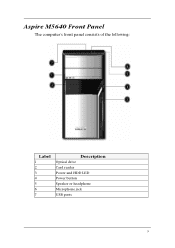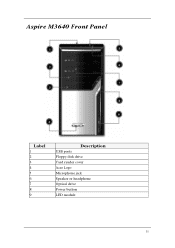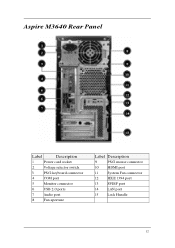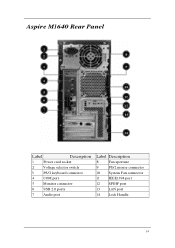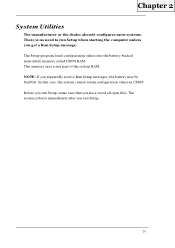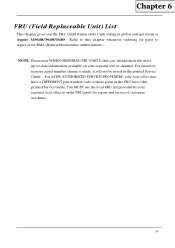Acer M1640 Support Question
Find answers below for this question about Acer M1640 - Aspire - 2 GB RAM.Need a Acer M1640 manual? We have 1 online manual for this item!
Question posted by pwmerry on August 3rd, 2014
How Do I Attach An E Mail To A Document From My Epson Printer?
AS above.
Current Answers
Related Acer M1640 Manual Pages
Similar Questions
Coprocessor Driver For Acer Aspire M5640 Intel E2160
Where can I get a driver for an Acer Aspire M5640 Intel e2160 Driver. I'm new to this and my compute...
Where can I get a driver for an Acer Aspire M5640 Intel e2160 Driver. I'm new to this and my compute...
(Posted by aesvey 10 years ago)
I Need A Printer For My Acer X1430g Desk Top
what printer will work with this computer
what printer will work with this computer
(Posted by martinezlouie2121 10 years ago)
Acer Aspire 1640 Service Manual
Looking for the correct F key + Alt to get my Acer Aspire 1640 to Factory Reset after backing up all...
Looking for the correct F key + Alt to get my Acer Aspire 1640 to Factory Reset after backing up all...
(Posted by DogBox 10 years ago)
Hi I Have An Acer Aspire Desk Top I Bought A Year Ago Can I Connect It To Wifi?
Hi I have an acer aspire desk top I bought a year ago can I connect it to wifi
Hi I have an acer aspire desk top I bought a year ago can I connect it to wifi
(Posted by Carriek09 11 years ago)