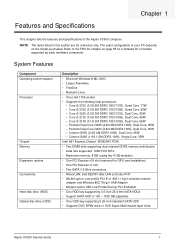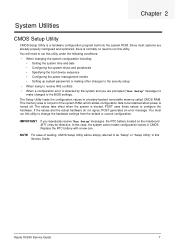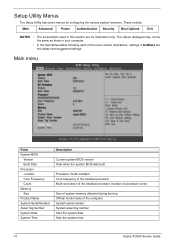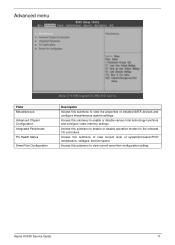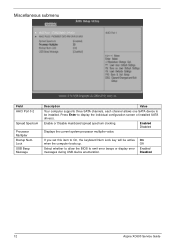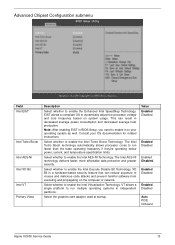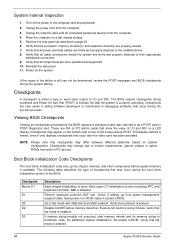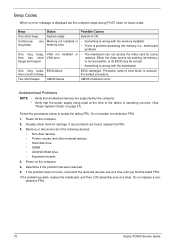Acer Aspire XC600 Support Question
Find answers below for this question about Acer Aspire XC600.Need a Acer Aspire XC600 manual? We have 1 online manual for this item!
Current Answers
Answer #1: Posted by TommyKervz on May 30th, 2013 5:50 AM
Greetings - Please be adviced (If understood you well) that there is no need to have previously sent 'Attachements' to your email to be able to send an email with an Attachment. Email clients (eg Gmail, Yahoomail...) have abilities to access any folder on your computer (from files on the Desktop/My Documents to files on a USB stick). All you have to do is to login to your email account > click Create a New Mail/Compose ... > then click on Attachments/Add Attachments and you will then be enabled to browse your computer folders and select the file you wish to attach to your email and it will automatically be attached to the email you are getting ready to send.
Please do repost including any other information you may have on the issue if the above is not what you wished to know.
Related Acer Aspire XC600 Manual Pages
Similar Questions
Booting From A Usb3 External Hard Drive With An Acer Aspire Xc600
(Posted by Anonymous-125092 10 years ago)
My Acer Aspire M3900 Have No Wifi I Couldn't To Connect To A Router Why ?
how I connect to a router my Acer desktop Aspire M3900 ?
how I connect to a router my Acer desktop Aspire M3900 ?
(Posted by afeworkalemu03 11 years ago)
Factory Reset On Acer Aspire Xc600
hi , how can i factory reset on this pc , i only bought week ego but no manuals.
hi , how can i factory reset on this pc , i only bought week ego but no manuals.
(Posted by eyupguler1957 11 years ago)