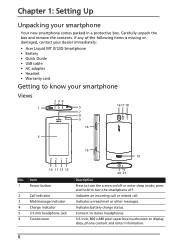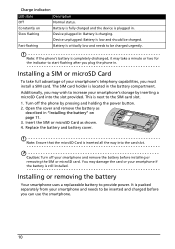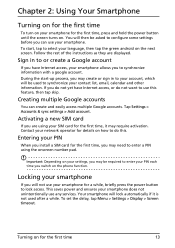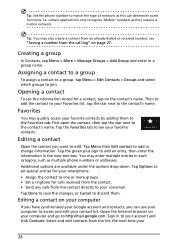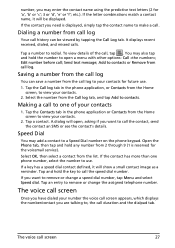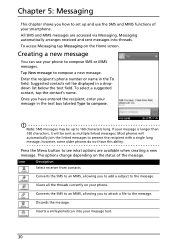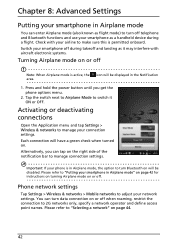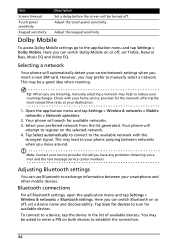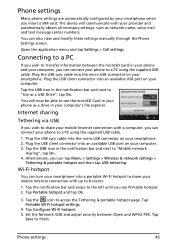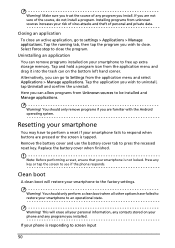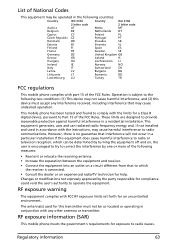Acer Liquid MT Support Question
Find answers below for this question about Acer Liquid MT.Need a Acer Liquid MT manual? We have 1 online manual for this item!
Question posted by justvanessa07 on April 18th, 2012
Exporting Contact List
I have a liquid mt but want to put my contacts on the sim card as I am swapping phones with my sister but cant figure out how to do this as the import/export tab is not highlighted. Please help me as I have a lot of my customers names on this.
Current Answers
Related Acer Liquid MT Manual Pages
Similar Questions
Come Eliminare Il Vivavoce Su Acer Liquid Mt S120
come eliminare il vivavoce su acer liquid mt s120
come eliminare il vivavoce su acer liquid mt s120
(Posted by sabinapino 11 years ago)
Device Drivers Are Not Getting Installed & Cannot Finf Acer Sync Pc Program
(Posted by nidandiagnostics 11 years ago)
How Do I Send Mms From My Acer Liquid Minin E310 Phone
im having a problem sending and recieving mms messeges from my acer liquid mini E310 i have asked o2...
im having a problem sending and recieving mms messeges from my acer liquid mini E310 i have asked o2...
(Posted by carolbutler100 12 years ago)
Problems With Mhy Acer Liquid Mt120
I charged my smartphone during the night and the next day impossible to start it. What could be wro...
I charged my smartphone during the night and the next day impossible to start it. What could be wro...
(Posted by vhmarc 12 years ago)
What Is Your Pet's Name? Acer E110
hello everyone.. pls help me.. anyone who know about my problem. when Im opening my ACER E110 smartp...
hello everyone.. pls help me.. anyone who know about my problem. when Im opening my ACER E110 smartp...
(Posted by agmakebin 12 years ago)