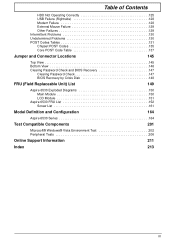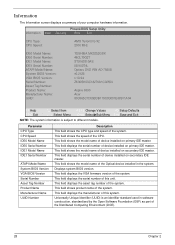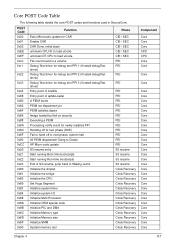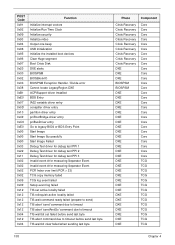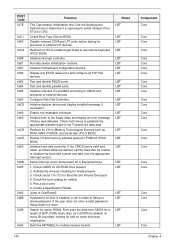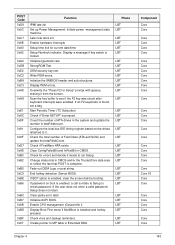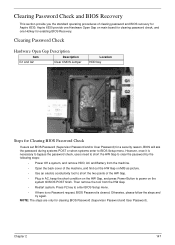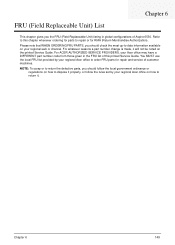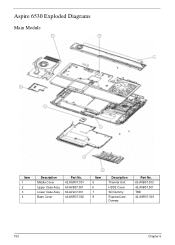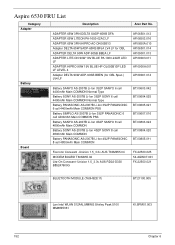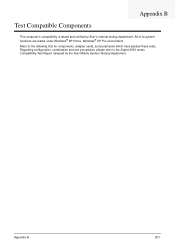Acer LX.AUQ0X.080 Support Question
Find answers below for this question about Acer LX.AUQ0X.080 - Aspire 6530-5195 - Athlon X2 1.9 GHz.Need a Acer LX.AUQ0X.080 manual? We have 1 online manual for this item!
Question posted by bunny123 on November 27th, 2009
Windows 7 Upgrade Kit
I have an Aspre 6530 notebook with Vista. I started using the Windows 7 upgrade kit and completed Phase 1. However, it hung up on Phase 2, so I cancelled the install. I decided NOT to upgrade at this time. However, every time I start the compter the Upgrade Wizard screen pop up aking me to continue with the install. How can I stop this?
Thank you.
Current Answers
Related Acer LX.AUQ0X.080 Manual Pages
Similar Questions
How To Replace The Cosmos Battery Acer Aspire 6530 Laptop
(Posted by eagedith 9 years ago)
Windows 7 Upgrade Wizard Doesn't Download Apps And Drivers For Aspire 5517
How do I download apps drivers from windows vista to Windows 7 Home premium
How do I download apps drivers from windows vista to Windows 7 Home premium
(Posted by kernut55 10 years ago)
Aspire 6530 Slows When Anti-virus Is Runnin
any time anti-virus is replaced laptop slows to stoneage speeds,
any time anti-virus is replaced laptop slows to stoneage speeds,
(Posted by colmflynn 14 years ago)