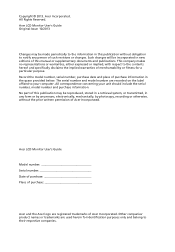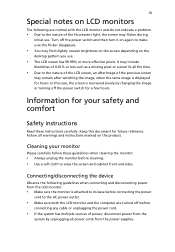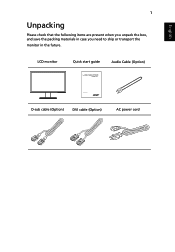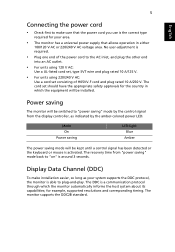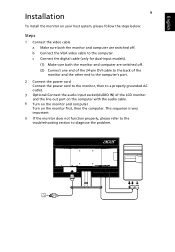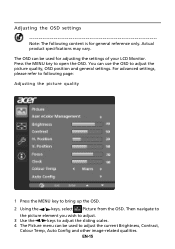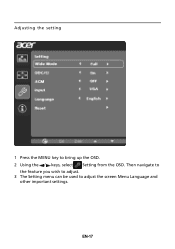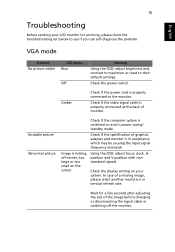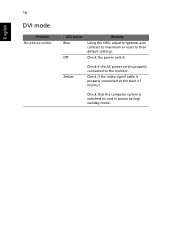Acer K222HQL Support Question
Find answers below for this question about Acer K222HQL.Need a Acer K222HQL manual? We have 1 online manual for this item!
Question posted by volie on June 6th, 2014
Not Bieng Able To Use The Auto Button / Change The H/v Position
Current Answers
Answer #1: Posted by BusterDoogen on June 8th, 2014 2:32 PM
I hope this is helpful to you!
Please respond to my effort to provide you with the best possible solution by using the "Acceptable Solution" and/or the "Helpful" buttons when the answer has proven to be helpful. Please feel free to submit further info for your question, if a solution was not provided. I appreciate the opportunity to serve you!
Related Acer K222HQL Manual Pages
Similar Questions
I didnt say in last question what is realy about. I have acer v276hl, my problem is this i am using ...
I want to connect my ps3 to my monitor but i only see a vga input. Is there any way i can connect ps...
I recently bought a dell laptop, and an Acer monitor and when I try to connect them they wont recogn...
just inserted new graphics card and extra memory, plugged everything together, using an HDMI cable, ...