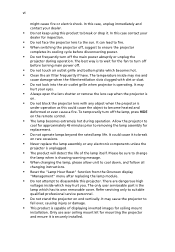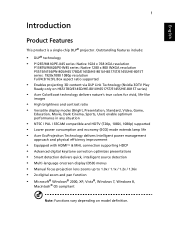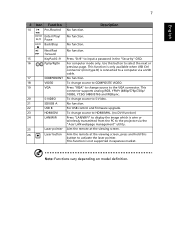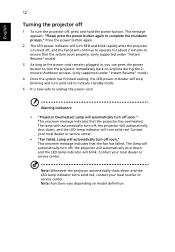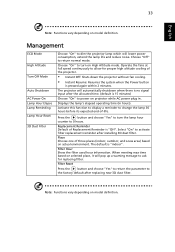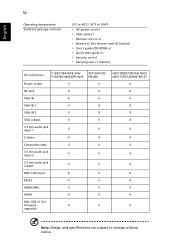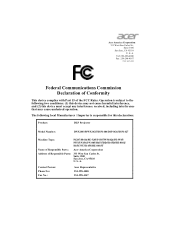Acer H6517BD Support Question
Find answers below for this question about Acer H6517BD.Need a Acer H6517BD manual? We have 2 online manuals for this item!
Question posted by wayne1llewellyn36 on April 9th, 2023
Fan
How to change the fan when it stops working?
Requests for more information
Request from wayne1llewellyn36 on April 10th, 2023 12:54 AM
Thank you very much for your answer but I am still finding it hard to remove the fan. I have removed the top two screws of the fan but I am finding it very difficult to locate the bottom two screws so that the fan can be removed.
Thank you very much for your answer but I am still finding it hard to remove the fan. I have removed the top two screws of the fan but I am finding it very difficult to locate the bottom two screws so that the fan can be removed.
Current Answers
Answer #1: Posted by SonuKumar on April 9th, 2023 9:54 PM
If the fan in your Acer H6517BD projector has stopped working, you will need to replace it. Here are the steps to do so:
- Turn off the projector and unplug it from the power source.
- Allow the projector to cool down for at least 30 minutes.
- Place the projector on a flat surface with the lens facing up.
- Remove the lamp cover by pressing the release button and sliding the cover off.
- Remove the lamp by pulling the lamp handle toward you.
- Locate the fan compartment on the side of the projector. It will be covered by a plastic panel.
- Use a screwdriver to remove the screws on the panel and carefully lift it off.
- You should now have access to the fan. Gently disconnect the fan cable from the motherboard.
- Remove the screws that hold the fan in place and carefully lift it out.
- Install the new fan in the reverse order, making sure to connect the fan cable to the motherboard.
- Replace the plastic panel and screw it in place.
- Reinstall the lamp and lamp cover.
- Plug the projector back in and turn it on to make sure the new fan is working properly.
If you are not comfortable with performing these steps yourself, it is recommended to take the projector to a professional repair service.
Please respond to my effort to provide you with the best possible solution by using the "Acceptable Solution" and/or the "Helpful" buttons when the answer has proven to be helpful.
Regards,
Sonu
Your search handyman for all e-support needs!!
Related Acer H6517BD Manual Pages
Similar Questions
I Am Facing A Issue In My Projector Showing The Fan Fail
(Posted by majakaranki 3 years ago)
Driver For Projektor Xd1270d
Where can I download a driver for the projector?
Where can I download a driver for the projector?
(Posted by u86936 9 years ago)
Where Can I Download The Drivers Of The Projector For My Mac?
I only find drivers for windows and I have a MAC.
I only find drivers for windows and I have a MAC.
(Posted by ollantayrojas 9 years ago)
My Projector Acer P1200 Won't Stop Flashing Green Red Blue.
(Posted by killdill83 10 years ago)
Our Acer 726w Dlp ...ceiling
Problem With Acer Pd726w Projector
Our Acer 726w
Our ACER 726W DLP ...ceiling Problem with Acer PD726W Projector Our ACER 726W DLP ...ceiling mount...
Our ACER 726W DLP ...ceiling Problem with Acer PD726W Projector Our ACER 726W DLP ...ceiling mount...
(Posted by robertjsodano 12 years ago)