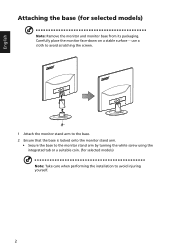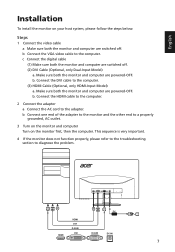Acer G223HQL Support Question
Find answers below for this question about Acer G223HQL.Need a Acer G223HQL manual? We have 1 online manual for this item!
Question posted by csublett on April 19th, 2013
Screen Size
what is the viewing area demensions H and W
Current Answers
Related Acer G223HQL Manual Pages
Similar Questions
The Screen Is Out Of Position, Do I Need To Update Drivers?
(Posted by aditischool 2 years ago)
I Keep Getting Auto Config Box Coming Up ?
for the passed few days i get Auto c0onfig flashing up all the time? any ideas why or how to sort it...
for the passed few days i get Auto c0onfig flashing up all the time? any ideas why or how to sort it...
(Posted by dinadinascott 10 years ago)
How Can I Stop My Acer H203h Wide Screen Color Monitor From Flickering?
(Posted by maleblanc 10 years ago)
No More Display On Acer Ferrari F-20 Screen
I am using Acer Ferrari F-20 monitor since last three years. Recently it started taking time to star...
I am using Acer Ferrari F-20 monitor since last three years. Recently it started taking time to star...
(Posted by aijaza2000 11 years ago)
Acer Monitor Showing Low Resolution
I have an Acer monitor X173W that shows images in low resolution and shows the black as dark green. ...
I have an Acer monitor X173W that shows images in low resolution and shows the black as dark green. ...
(Posted by jonah389 12 years ago)