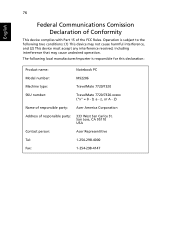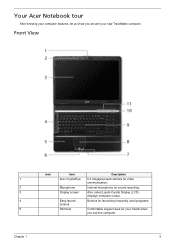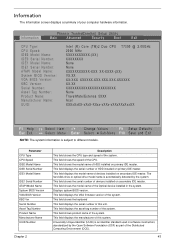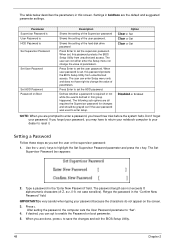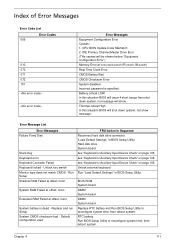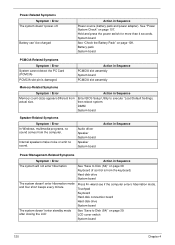Acer Extensa 7620Z Support Question
Find answers below for this question about Acer Extensa 7620Z.Need a Acer Extensa 7620Z manual? We have 2 online manuals for this item!
Question posted by niemanrb on July 15th, 2011
Formatting And Loading New Software: Travelmate 7320
Current Answers
Answer #1: Posted by jcrowder0027 on July 15th, 2011 6:58 AM
It may be just a one time glitch try doing the install again. What I also do is use a special software that wipes the drive first then you can get a really clean boot. Some of the files left over may be corrupt on your drive that are causing this problem.
So in short check the disc out clean it. Use a drive wiper program and then reboot again. Without hands on that is all I can tell you without seeing activity myself.
John
Related Acer Extensa 7620Z Manual Pages
Similar Questions
I have an acer extensa 7620z and the screen turns white
my acer aspire 1300hard disk clushed such that when i try to boot nothing come by. i thought it was ...
When I start my laptop i hear a sound like too noisy so please help me to fix up for me please