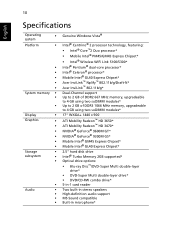Acer Extensa 7230E Support Question
Find answers below for this question about Acer Extensa 7230E.Need a Acer Extensa 7230E manual? We have 2 online manuals for this item!
Question posted by marchenry2379 on December 4th, 2011
Microphone Problems With Skype ?
why do i always hear the fan of the laptop while on skype ?
Current Answers
Related Acer Extensa 7230E Manual Pages
Similar Questions
Hi, Where Can I Locate The Acer Extensa 4630 Cmos Battery Linside The Laptop?
HI, where can I locate the acer extensa 4630 cmos battery inside the laptop to replace the lithium b...
HI, where can I locate the acer extensa 4630 cmos battery inside the laptop to replace the lithium b...
(Posted by judithangelanelson 9 years ago)
I Have A Acer Laptop Model Aspire E1-531 , My Problem Is Laptop Tochpad Is Not W
(Posted by patadechetan 11 years ago)
My Aspire 5935g Dont Connect With My Lcd Tv Via Hdmi Cable . Help
I have Acer Aspire 5935G. It had orginal Window Vista which I upgraded to Win 7 Pro. The problem is;...
I have Acer Aspire 5935G. It had orginal Window Vista which I upgraded to Win 7 Pro. The problem is;...
(Posted by irfanghazanfar 11 years ago)
Microphones
how to close microphone on my laptop 4743zg model becauase hamming
how to close microphone on my laptop 4743zg model becauase hamming
(Posted by mjocson 12 years ago)