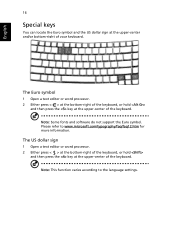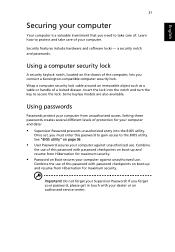Acer Extensa 6600 Support Question
Find answers below for this question about Acer Extensa 6600.Need a Acer Extensa 6600 manual? We have 1 online manual for this item!
Question posted by hufsa28 on August 5th, 2011
I Can't Find The Product Key On My Extensa 6600 1lwlmi
The person who posted this question about this Acer product did not include a detailed explanation. Please use the "Request More Information" button to the right if more details would help you to answer this question.
Current Answers
Related Acer Extensa 6600 Manual Pages
Similar Questions
How To Find My Product Key If I Changed My Old Crashed Hard Disk
(Posted by Anonymous-126484 10 years ago)
What Is Product Key
i want to install microsoft office in my laptop but there creating window for insert product key, an...
i want to install microsoft office in my laptop but there creating window for insert product key, an...
(Posted by sssanjay8080 10 years ago)
How Can I Download Audio Drive For My Pc Acer Extensa 6600
(Posted by abdulkaderat 11 years ago)
Where Can I Find An Schematic Diagram Of Acer Extensa 6600 Series On Power Butto
(Posted by crossconnect2007 11 years ago)
Product Key
i have bought a acer aspire 5750 series laptop i cant find the product key to install microsoft offi...
i have bought a acer aspire 5750 series laptop i cant find the product key to install microsoft offi...
(Posted by aparnagn 12 years ago)