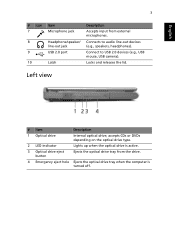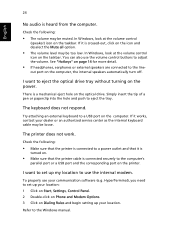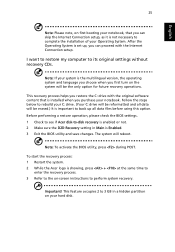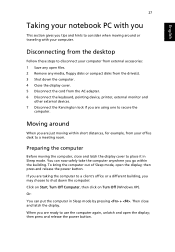Acer Extensa 6600 Support Question
Find answers below for this question about Acer Extensa 6600.Need a Acer Extensa 6600 manual? We have 1 online manual for this item!
Question posted by abdulkaderat on October 24th, 2012
How Can I Download Audio Drive For My Pc Acer Extensa 6600
The person who posted this question about this Acer product did not include a detailed explanation. Please use the "Request More Information" button to the right if more details would help you to answer this question.
Current Answers
Related Acer Extensa 6600 Manual Pages
Similar Questions
Hi, Where Can I Locate The Acer Extensa 4630 Cmos Battery Linside The Laptop?
HI, where can I locate the acer extensa 4630 cmos battery inside the laptop to replace the lithium b...
HI, where can I locate the acer extensa 4630 cmos battery inside the laptop to replace the lithium b...
(Posted by judithangelanelson 9 years ago)
Where Can I Find An Schematic Diagram Of Acer Extensa 6600 Series On Power Butto
(Posted by crossconnect2007 11 years ago)
How Can I Download Recovery Cd For Acer Extensa 5620-6419
How can I dnownload recovery CD for Acer Extensa 5620-6419, I upgrated to windows 7 and s-vidio now...
How can I dnownload recovery CD for Acer Extensa 5620-6419, I upgrated to windows 7 and s-vidio now...
(Posted by aplotkinw 12 years ago)
I Can't Find The Product Key On My Extensa 6600 1lwlmi
(Posted by hufsa28 12 years ago)