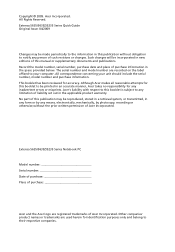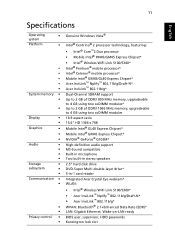Acer Extensa 5635G Support Question
Find answers below for this question about Acer Extensa 5635G.Need a Acer Extensa 5635G manual? We have 2 online manuals for this item!
Question posted by kamall06 on January 31st, 2013
Vga
Current Answers
Answer #1: Posted by tintinb on January 31st, 2013 10:49 AM
- Multi-in-1 card reader (SD™, MMC, MS, MS PRO, xD)
- Three USB 2.0 ports
- External display (VGA) port
- Headphone/speaker/line-out jack
- Microphone-in jack
- Ethernet (RJ-45) port
- DC-in jack for AC adapter
You can read the full specifications of this laptop here:
If you have more questions, please don't hesitate to ask here at HelpOwl. Experts here are always willing to answer your questions to the best of our knowledge and expertise.
Regards,
Tintin
Related Acer Extensa 5635G Manual Pages
Similar Questions
I've got a cabel that should take VGA from my TM 6293 and convert to HDMI for use on a smart TV. I g...
i need the acer extensa 5635G 802.11 b/g/n wireless driver