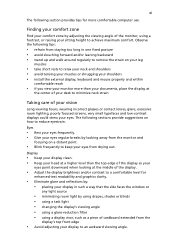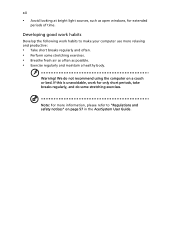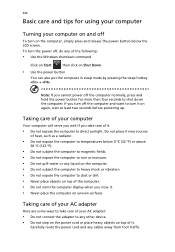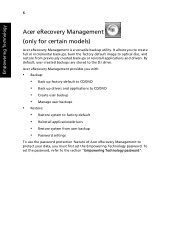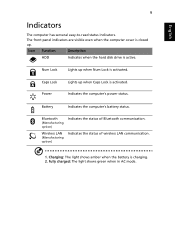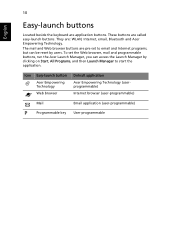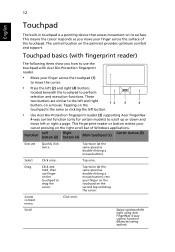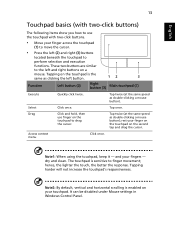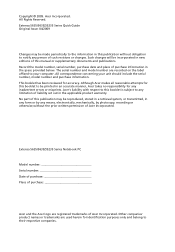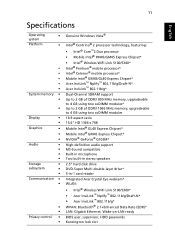Acer Extensa 5635Z Support Question
Find answers below for this question about Acer Extensa 5635Z.Need a Acer Extensa 5635Z manual? We have 3 online manuals for this item!
Question posted by Anonymous-29197 on May 20th, 2011
Extensa 5635z Bluetooth Driver For Window 7
The person who posted this question about this Acer product did not include a detailed explanation. Please use the "Request More Information" button to the right if more details would help you to answer this question.
Current Answers
Related Acer Extensa 5635Z Manual Pages
Similar Questions
I Am Seeking Bluetooth Driver For Acer Spire V5-531
i am seking for a bluetooth driver for Acer Aspire V5-531
i am seking for a bluetooth driver for Acer Aspire V5-531
(Posted by algiefofana 10 years ago)
I Loss My Bluetooth Driver.
i loss my bluetooth driver when change the system because my computer has been buyed in Austria; the...
i loss my bluetooth driver when change the system because my computer has been buyed in Austria; the...
(Posted by algiefofana 10 years ago)
Installing Bluetooth Driver On My Os: Windows 7 Professional X64
I want to install a bluetooth driver to my acer aspire v3-571g ..
I want to install a bluetooth driver to my acer aspire v3-571g ..
(Posted by seragrefaat 11 years ago)
I Need Bluetooth Drivers For Windows 7 Pls Help Me Sir/madam
(Posted by rvannigeri 11 years ago)
Bluetooth Problem
i have a laptop extensa 5635z. there is a bluetooth hotkey on laptop but im not able to ON bletooth....
i have a laptop extensa 5635z. there is a bluetooth hotkey on laptop but im not able to ON bletooth....
(Posted by chunnualam 12 years ago)