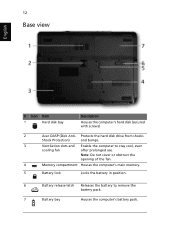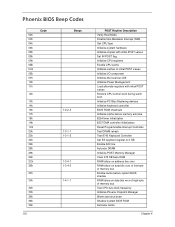Acer Extensa 5630 Support Question
Find answers below for this question about Acer Extensa 5630.Need a Acer Extensa 5630 manual? We have 2 online manuals for this item!
Question posted by dmwrgw17 on February 27th, 2013
Computer Shutting Down
Current Answers
Answer #1: Posted by ARSiq on February 27th, 2013 12:24 PM
http://www.cpuid.com/softwares/hwmonitor.html
some monitoring program
You need to clean cooler and put new thermal paste between CPU and cooler.
Video how to open it
http://www.youtube.com/watch?v=-ZuyRgnSxWs
If you are not skilled enough, better bring it to service center.
Related Acer Extensa 5630 Manual Pages
Similar Questions
Greetings Recently, my Acer laptop fan has begun to make extra noise, indicating it's either dirt...