Acer Extensa 5620 Support Question
Find answers below for this question about Acer Extensa 5620.Need a Acer Extensa 5620 manual? We have 2 online manuals for this item!
Question posted by alamgc36 on December 17th, 2013
Acer Extensa 5620 Wont Start Up
The person who posted this question about this Acer product did not include a detailed explanation. Please use the "Request More Information" button to the right if more details would help you to answer this question.
Current Answers
There are currently no answers that have been posted for this question.
Be the first to post an answer! Remember that you can earn up to 1,100 points for every answer you submit. The better the quality of your answer, the better chance it has to be accepted.
Be the first to post an answer! Remember that you can earn up to 1,100 points for every answer you submit. The better the quality of your answer, the better chance it has to be accepted.
Related Acer Extensa 5620 Manual Pages
Extensa 5620/5610/5210/5220 Users Guide EN - Page 2


... makes no representations or warranties, either expressed or implied, with respect to their respective companies. Extensa 5620/5620Z/5610/5220/5210 Series Notebook PC
Model number Serial number Date of purchase Place of purchase
Acer and the Acer logo are registered trademarks of merchantability or fitness for identification purposes only and belong to the...
Extensa 5620/5610/5210/5220 Users Guide EN - Page 12


...AcerSystem User's Guide will run the Adobe Reader setup program first. In addition it :
1 Click on Start, All Programs, AcerSystem. 2 Click on how your computer can help you use Adobe Reader, access ...these steps to access it contains warranty information and the general regulations and safety notices for your Acer notebook, we have designed a set of guides:
First off
To turn on the computer, ...
Extensa 5620/5610/5210/5220 Users Guide EN - Page 19


... location, while offering you boot up your needs. You can also set Acer eNet Management to start automatically when you the option to manually adjust the settings to both wired and wireless networks in Start menu. To access this utility, select "Acer eNet Management" from the Empowering Technology toolbar or run the program from...
Extensa 5620/5610/5210/5220 Users Guide EN - Page 21


....
You can create, switch between power plans:
1 Select the power plan you to from the Acer Empowering Technology program group in Start menu, or right-click the Windows power icon in the system tray and select "Acer ePower Management". View and adjust settings for On Battery and Plugged In modes by clicking "More...
Extensa 5620/5610/5210/5220 Users Guide EN - Page 30
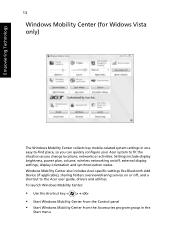
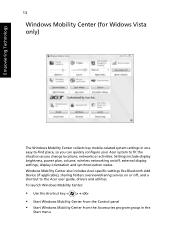
...shortcut key < > + • Start Windows Mobility Center from the Control panel • Start Windows Mobility Center from the Accessories program group in the
Start menu Settings include display
brightness, power ...place, so you can quickly configure your Acer system to fit the situation as you can quickly configure your Acer system to fit the
• situUasteiotnhaessyhoourtcchuatnkgeey ...
Extensa 5620/5610/5210/5220 Users Guide EN - Page 54
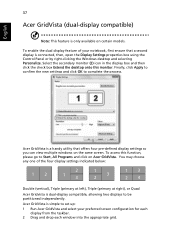
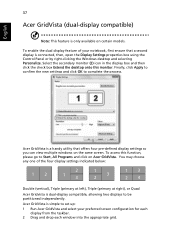
...and click OK to be partitioned independently. Acer GridVista is connected, then, open the ... and selecting Personalize. To access this monitor. Acer GridVista is only available on certain models. To... at left), Triple (primary at right), or Quad
Acer Gridvista is dual-display compatible, allowing two displays to ...please go to set up: 1 Run Acer GridVista and select your notebook, first ensure ...
Extensa 5620/5610/5210/5220 Users Guide EN - Page 59
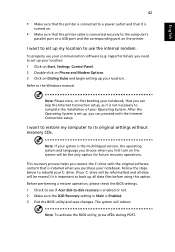
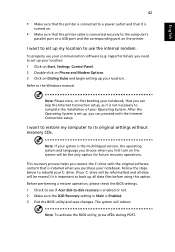
... changes.
Before performing a restore operation, please check the BIOS settings. 1 Check to see if Acer disk-to the Windows manual. English
42
• Make sure that the printer is connected to ...you choose when you first turn on Dialing Rules and begin setting up your location: 1 Click on Start, Settings, Control Panel. 2 Double-click on Phone and Modem Options. 3 Click on the system...
Extensa 5620/5610/5210/5220 Users Guide EN - Page 60


... process. 3 Refer to the onscreen instructions to perform system recovery. Always have an Acer-authorized ITW service site, you call takes and help solve your problems efficiently. English
43
To start the recovery process: 1 Restart the system. 2 While the Acer logo is in this passport thoroughly. This feature occupies 10 GB in a hidden...
Extensa 5620/5610/5210/5220 Users Guide EN - Page 78
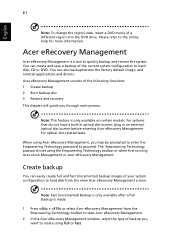
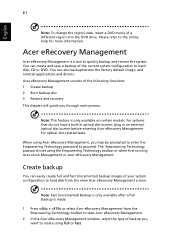
...incremental) Backup is only available after a Full Backup is a tool to create using Acer eRecovery Management, you through each process. Create backup
You can easily create full and ... your system configuration to hard disk from the Empowering Technology toolbar to start Acer eRecovery Management.
2 In the Acer eRecovery Management window, select the type of a different region into the...
Extensa 5620/5610/5210/5220 Users Guide EN - Page 92


... received, including interference that may cause undesired operation. San Jose, CA 95110 USA
Contact person:
Acer Representitive
Tel:
1-254-298-4000
Fax:
1-254-298-4147 75
English
Federal Communications Comission Declaration of...Notebook PC
Model number:
MS2205
Machine type:
Extensa 5620/5620Z/5610/5220/5210
SKU number:
Extensa 5620/5620Z/5610/5220/5210-xxxx ("x" = 0 - 9, a -
Extensa 5620/5610/5210/5220 Users Guide EN - Page 93


...
Contact Person: Mr. Easy Lai Tel: 886-2-8691-3089 Fax: 886-2-8691-3000 E-mail: easy_lai@acer.com.tw
Hereby declare that: Product: Personal Computer Trade Name: Acer Model Number: MS2205 Machine Type: Extensa 5620/5620Z/5610/5220/5210 SKU Number: Extensa 5620/5620Z/5610/5220/5210-xxxx ("x" = 0~9, a ~ z, or A ~ Z) Is compliant with the essential requirements and other...
Service Guide for TravelMate 5320, 5720, 5720G, Extensa 5220, 5620 - Page 1


for more information, please refer to http://csd.acer.com.tw
PRINTED IN TAIWAN TravelMate 5720/5320 Series Extensa 5620/5220 Series Service Guide
Service guide files and updates are available on the ACER/CSD web;
Service Guide for TravelMate 5320, 5720, 5720G, Extensa 5220, 5620 - Page 2


Date Chapter Updates
II Revision History
Please refer to the table below for the updates made on TravelMate 5720/5320 and Extensa 5620/5220 Series service guide.
Service Guide for TravelMate 5320, 5720, 5720G, Extensa 5220, 5620 - Page 9


Table of Contents
FRU (Field Replaceable Unit) List Model Definition and Configuration 125 138
TravelMate 5720/5320 and Extensa 5620/5220 Exploded Diagram ...126
TravelMate 5720/5320 Series ...138 Extensa 5620/5220 Series ...160
Test Compatible Components Online Support Information Index
165 169 171
Microsoft® Windows® Vista Environment Test ...166
IX
Service Guide for TravelMate 5320, 5720, 5720G, Extensa 5220, 5620 - Page 27


... Management, you quickly connect to remember or write down your screen, it except by default in Start menu. Make sure to both wired and wireless networks in a variety of your password! Acer eRecovery Management backs up to do so. Right-click on the Empowering Technology toolbar, then select the "Help" or "Tutorial...
Service Guide for TravelMate 5320, 5720, 5720G, Extensa 5220, 5620 - Page 29


... Power Plan icon. Enter a name for your computer to save your new power plan.
To access this utility, select "Acer ePower Management" from the Empowering Technology toolbar, run the program from the Acer Empowering Technology program group in Start menu, or right-click the Windows power icon in the system tray and select...
Service Guide for TravelMate 5320, 5720, 5720G, Extensa 5220, 5620 - Page 135


...follow the local government ordinance or regulations on the printed Service Guide. For ACER AUTHORIZED SERVICE PROVIDERS, your Acer office may have a DIFFERENT part number code from those given in global ...by your regional Acer office on how to -date information available on your regional Acer office to repair or for repair and service of TravelMate 5720/5320 and Extensa 5620/5220. Please...
Service Guide for TravelMate 5320, 5720, 5720G, Extensa 5220, 5620 - Page 136


Part Name and Description Acer Part No.
126
Chapter 6 We will update the FRU list as soon as the service guide released. TravelMate 5720/5320 and Extensa 5620/5220 FRU List
Category Adapter ADAPTER 65W DELTA SADP-65KB DBE ADAPTER 65W LITEON PA-165002WR ADAPTER 65W LISHIN SLS0335A19A54LF Battery AP.06501.007 AP....
Service Guide for TravelMate 5320, 5720, 5720G, Extensa 5220, 5620 - Page 170


Extensa 5620/5220 Series
Acer Part no S2.AV 205.00 1
Model AS305 3WXCi
RO TWN
Count ry GCTW N
Descriptio n AS3053WX Ci XPHTC1 UMAC 2*512/60/ BT/6L/ 5R_bg_0.3 C_AN ...
Service Guide for TravelMate 5320, 5720, 5720G, Extensa 5220, 5620 - Page 175


... are tested under Windows® XP Home, Windows® XP Pro environment. Appendix B
165 Refer to the TravelMate 5710/5310 and Extensa 5610/5210 series Compatibility Test Report released by Acer's internal testing department. Regarding configuration, combination and test procedures, please refer to the following lists for components, adapter cards, and peripherals...
Similar Questions
My Blue And Yellow Lights Keep Flasing And My Acer Aspire 5750z Wont Start
(Posted by Anonymous-111559 10 years ago)
How Can I Download Recovery Cd For Acer Extensa 5620-6419
How can I dnownload recovery CD for Acer Extensa 5620-6419, I upgrated to windows 7 and s-vidio now...
How can I dnownload recovery CD for Acer Extensa 5620-6419, I upgrated to windows 7 and s-vidio now...
(Posted by aplotkinw 12 years ago)

